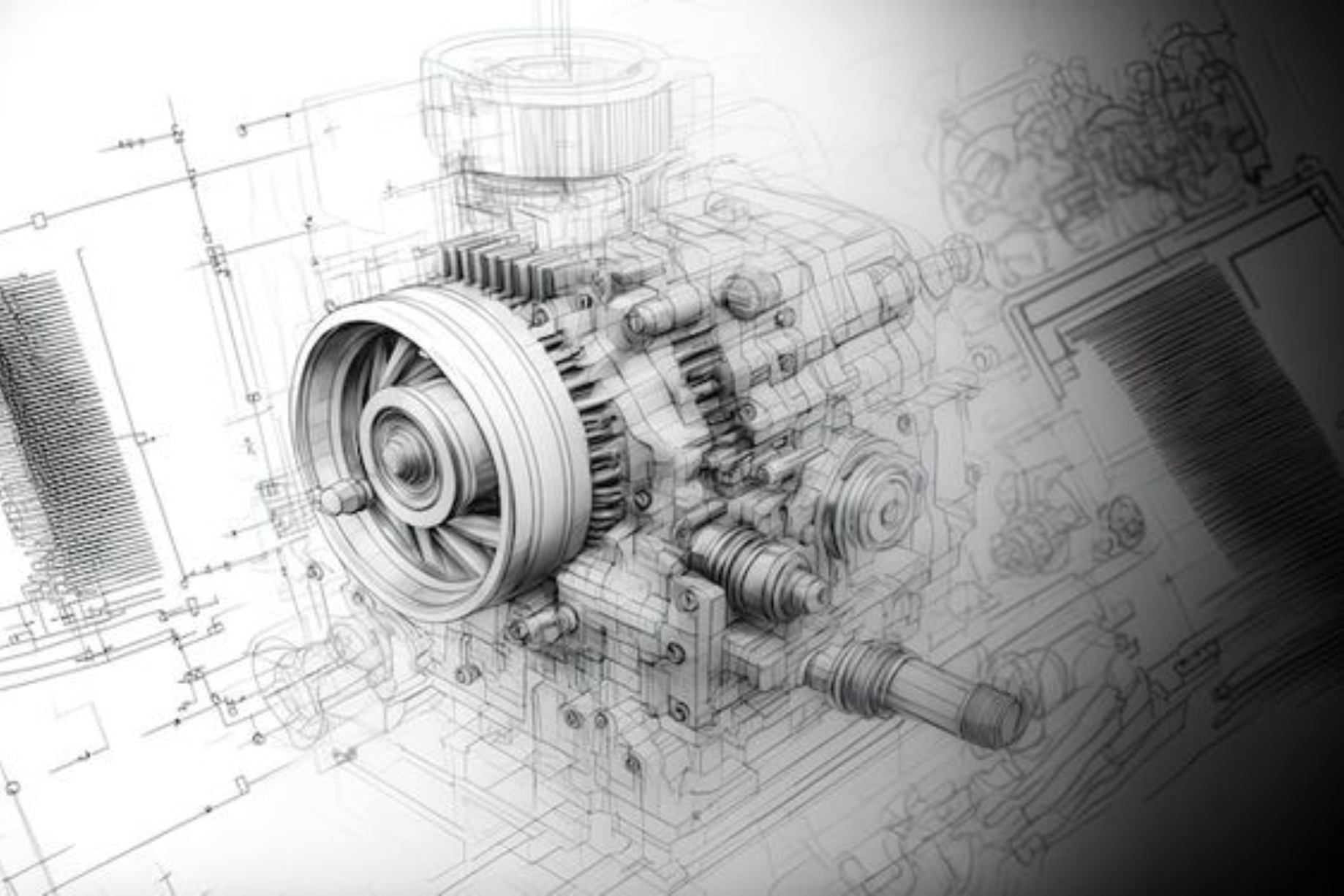Our Placed Students


















































About D5 Render Course
The D5 Render Course at Caddesk Bangalore is designed to provide students with in-depth training on D5 Render, an advanced, real-time rendering software that is widely used in architecture, interior design, and visualization. Known for its intuitive interface and powerful capabilities, D5 Render allows users to create stunning, photorealistic renders in a fraction of the time required by traditional rendering methods. This course is ideal for those who want to take their rendering skills to the next level and learn how to use D5 Render to produce high-quality, realistic images and animations. Throughout the D5 Render Course, students will gain hands-on experience with the software, learning how to create dynamic and photorealistic renderings from start to finish. The course covers a range of topics including scene setup, material creation, lighting techniques, camera settings, and rendering optimization. Students will also explore advanced features of D5 Render, such as its real-time rendering capabilities, interactive walkthroughs, and integration with other 3D modeling software like SketchUp, Revit, and AutoCAD. In addition to the technical skills, the course emphasizes design principles and visual storytelling. Students will learn how to enhance their renders with realistic lighting, textures, and materials, creating scenes that are both visually appealing and accurate to the real world. The practical approach of the course allows students to work on live projects, ensuring that they not only learn the software but also develop a portfolio of work that they can showcase to potential employers or clients. The D5 Render Course at Caddesk Bangalore is taught by experienced professionals who are experts in the field of 3D rendering and architectural visualization. These instructors bring a wealth of real-world experience and insights to the classroom, ensuring that students receive high-quality, industry-relevant training. With access to both offline and online learning options, students can choose the mode of learning that best suits their needs and schedules. At the end of the D5 Render Course, students will receive ISO certification, which serves as a recognition of their expertise and a valuable addition to their professional credentials. Whether you’re an architect, interior designer, or a 3D artist looking to expand your skills, the D5 Render Course at Caddesk Bangalore will provide you with the tools and knowledge necessary to produce exceptional renderings and elevate your design projects.Best D5 Render course in Bangalore.
D5 Render Course Overview
The D5 Render Course at Caddesk Bangalore is designed to provide students with a comprehensive understanding of D5 Render, a powerful and intuitive real-time rendering software used for creating high-quality visualizations and animations in architecture, interior design, and 3D visualization. This course covers all aspects of D5 Render, from basic scene setup to advanced techniques for creating photorealistic renderings that bring your designs to life. Throughout the course, students will learn how to efficiently navigate D5 Render’s user-friendly interface, while mastering essential skills such as importing models, applying materials, adjusting lighting, and fine-tuning render settings. The course is structured to ensure that students can develop realistic and visually compelling images by understanding key principles of 3D rendering and visualization. In addition to core rendering techniques, the D5 Render Course also focuses on how to create animations and walkthroughs, providing students with the ability to present their designs in an interactive format. The course dives into the intricacies of real-time rendering, which allows students to see immediate changes in their scene as they adjust parameters, helping them make quick decisions and improve workflow efficiency. Students will also be introduced to the powerful features of D5 Render, such as its ability to work seamlessly with 3D modeling software like SketchUp, Revit, and AutoCAD, allowing for smooth integration between design and visualization. By the end of the course, students will have the knowledge and experience necessary to create high-quality renders that showcase their designs in a professional manner. The D5 Render Course at Caddesk Bangalore is ideal for architects, interior designers, and 3D artists looking to expand their skillset and produce realistic, visually appealing renders and animations. With practical, hands-on projects and personalized instruction, students can build a strong portfolio and develop the expertise required to excel in the world of 3D rendering and visualization. Upon completion of the course, students will receive ISO certification, further enhancing their credentials and opening doors to exciting career opportunities in the design and visualization industry. Best D5 Render course in Bangalore.
D5 Render Course Curriculum
- Overview of D5 Render and its significance in architectural visualization
- Installation and setup of D5 Render
- Navigating the user interface and understanding key components
- Supported file formats and importing models from various software (e.g., SketchUp, Revit, 3ds Max)
- Understanding the model hierarchy and organization
- Preparing models for rendering (cleaning up geometry, organizing layers)
- Introduction to the material editor in D5 Render
- Creating and editing materials (wood, metal, glass, etc.)
- Applying textures and UV mapping techniques for realistic surfaces
- Understanding different types of lighting (natural and artificial)
- Setting up sunlight and shadows for realistic outdoor scenes
- Using HDRI images for dynamic lighting effects
- Introduction to camera types and settings in D5 Render
- Techniques for effective scene composition and framing
- Exploring depth of field and exposure settings to enhance visuals
- Understanding the rendering process in D5 Render
- Configuring rendering settings for quality and performance
- Utilizing real-time rendering features for instant feedback
- Creating camera animations and object movements
- Setting up walkthroughs to showcase architectural designs
- Exporting animations and presentation materials
Our Hiring Clients








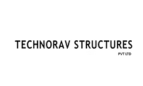



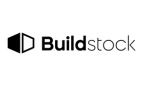









Career Opportunities
- Interior Designer
- 3D Artist
- Product Designer
- Game Designer
- Visual Effects (VFX) Artist
Online D5 Render Course
The Online D5 Render Course at Caddesk Bangalore offers a flexible and accessible learning experience for individuals looking to master D5 Render, a cutting-edge real-time rendering software used in architectural visualization, interior design, and 3D modeling. This course is designed for students who prefer to learn at their own pace and from the comfort of their own home or office. The Online D5 Render Course covers everything from the basics of setting up a scene to advanced rendering techniques. Students will learn how to create photorealistic images, apply materials, set up lighting, and optimize render settings for the best quality results. The course also delves into creating animated walkthroughs, allowing students to present their designs in an interactive and engaging way. The course includes access to live, interactive online sessions with experienced instructors, who guide students through the process step-by-step. Students can also access recorded lectures, project files, and other resources, ensuring they have all the tools they need to succeed. Whether you’re a beginner or someone with prior experience in 3D rendering, this course is designed to enhance your skills and take your rendering capabilities to the next level. One of the key advantages of the Online D5 Render Course is its hands-on approach. Students work on real-time projects, applying the skills learned during each session to create stunning, realistic renders. The course emphasizes practical application, allowing students to build a portfolio of work that can be used for professional opportunities. The Online D5 Render Course at Caddesk Bangalore also ensures flexibility, allowing students to learn at their own pace and schedule. Whether you’re a busy professional, a student, or someone looking to enhance their 3D visualization skills, this course offers the ideal solution. Upon completing the course, students receive ISO certification, validating their newly acquired skills in D5 Render and boosting their credentials for career advancement. With its comprehensive content, industry expert instructors, and flexible online learning platform, the Online D5 Render Course at Caddesk Bangalore is the perfect choice for anyone looking to excel in the field of 3D rendering and visualization. Best D5 Render course in Bangalore.
Why Caddesk Bangalore Is Best D5 Render Course:
Caddesk Bangalore is the best place to learn D5 Render for a variety of reasons. The D5 Render Course at Caddesk Bangalore is structured to provide in-depth knowledge of the software, equipping students with the skills needed to produce high-quality, photorealistic renderings. The course is designed for both beginners and professionals who wish to master the art of 3D rendering and visualization. One of the key reasons Caddesk Bangalore stands out as the best D5 Render course provider is the expertise of the instructors. The course is led by industry professionals who have years of experience in architectural visualization, 3D rendering, and design. Their real-world experience helps students gain practical insights and tips, ensuring they understand how to use D5 Render effectively in a variety of applications, from interior design to architecture. The course also offers both offline and online training options, providing flexibility for students from different locations and backgrounds. Whether you prefer to attend in-person sessions at the Caddesk Bangalore center or learn from the comfort of your home with online classes, Caddesk Bangalore ensures a smooth learning experience. The online training is just as interactive as the offline sessions, with live classes, recorded videos, and direct interaction with instructors. Caddesk Bangalore ensures that students receive hands-on training throughout the course. Students work on real-time projects that help them understand how to apply their knowledge in real-world scenarios. This practical approach not only strengthens their understanding of D5 Render but also helps them build a strong portfolio to showcase their skills. Another advantage is the ISO certification offered upon completion of the course. This certification adds credibility to the student’s skills, making them more attractive to potential employers or clients. The recognition from ISO further validates the training provided at Caddesk Bangalore, making it a trusted name in D5 Render education. Caddesk Bangalore offers the best D5 Render Course because of its expert instructors, flexible learning options, practical approach to training, and industry-recognized ISO certification. Whether you’re looking to advance your career or improve your 3D visualization skills, Caddesk Bangalore is the ideal choice for learning D5 Render. Best D5 Render Course in Bangalore.
D5 Render Course Highlights
- Expert Trainers
- ISO Certification
- Industry Course Content
- Reference Guides
- Practice Materials
- Career Guidance
- Student login
- 100% Interviews
- Placement Training
What Our Student Says
One of the best Institute for cadd training in banglore with friendly staff and good assistance is provided by manohar sir in placements
FREQUENTLY ASKED QUESTION
- Recommended Requirements: 32GB (16*2), DDR4.
- Optimal Requirements: 128GB (32*4), DDR5.
D5 can instantly update any changes you made in Revit, offering an immersive design experience.
Minimum requirement: Nvidia GTX 1060, Intel Arc 3, AMD RX 6400. D5 Render’s real-time raytracing technology is built on DXR of Windows systems, and the current graphics cards that support DXR can be checked on NVIDIA, AMD, Intel.
From the welcome page, you can select “Open” to select a model file directly to create a D5 scene file. If the model contains cameras or scene data, they will be imported into D5’s scene list as well. Models imported in this way default to coordinates of 0,0,0 and are locked by default after import.