CREo
Best CREO Training Centre In Electronic City Bangalore
What Is An CREO Course?
The CREO Course at Caddesk training centre in Electronic City Bangalore is designed to offer complete instruction in the use of the CREO software, a well-known CAD (Computer-Aided Design) tool that is widely used for product design and development in a variety of industries. Essential subjects covered in this course include assembly modeling, detailing, sheet metal design, surface modeling, and 3D modeling. Through practical exercises and real-world projects, participants will obtain practical experience that will allow them to use their skills effectively in professional situations. Engineering students, designers, and anybody else wishing to improve their CAD skills can all benefit from the training. For students to become proficient in CREO, Caddesk training centre in Electronic City Bangalore provides them with a positive environment for learning, modern curriculum, and skilled trainers.
CREO Course Curriculum?
Introduction to CREO:
Overview of CREO software
Understanding the user interface
Basic commands and tools
Sketcher Module:
Creating and editing sketches
Using constraints and dimensions
Sketch-based features
Part Modeling:
Creating 3D models from sketches
Applying features like extrude, revolve, sweep, and blend
Working with advanced modeling tools
Assembly Modeling:
Creating assemblies
Applying constraints to assemble components
Managing assembly structures
Surface Modeling:
Understanding surface modeling techniques
Creating and editing complex surfaces
Surface analysis tools
Sheet Metal Design:
Basics of sheet metal design
Creating sheet metal parts
Bending, unbending, and other sheet metal operations
Drawing and Detailing:
Creating detailed drawings of parts and assemblies
Adding dimensions and annotations
Generating BOM (Bill of Materials)
Advanced Modeling Techniques:
Working with patterns and mirroring
Using advanced features like sweeps, blends, and helical sweeps
Design optimization
Simulation and Analysis:
Basics of Finite Element Analysis (FEA)
Performing stress and thermal analysis
Interpreting analysis results
Real-World Projects:
Applying learned skills to practical projects
Design challenges and case studies
Portfolio development
Best Practices and Tips:
Efficiency tips for faster modeling
Best practices in CAD design
Troubleshooting common issues
Who Learns CREO Course?
Students of Engineering:
Students studying in mechanical, civil, and electrical engineering who will require computer-aided design (CAD) for their future professions and studies.
Professionals in Design:
Engineers, industrial designers, and product designers who wish to improve their 3D modeling and design skills.
Technicians in CAD:
professionals with CAD drafting and modeling responsibilities who need to keep up with industry standards and improve their skills.
Engineers in manufacturing:
engineers who have to create and understand difficult patterns and construction as part of the manufacturing process.
Civil engineers and architects:
professionals in need of accurate and thorough 3D models for infrastructure and construction projects.
Teams for Product Development:
Teams in charge of creating new goods must work together to use advanced CAD technologies for design and development.
Graduates and Students:
People who want to increase their job opportunities and are studying or have completed degrees in engineering, architecture, or design.
Consultants and Freelancers:
Independent employees providing clients in a range of sectors with CAD design services.
Changes in Career:
those wishing to change careers and follow a career in engineering or CAD design after studying in a different field.
Enthusiasts & Hobbies:
People who are interested in learning a powerful tool for personal projects and have a strong interest in product development, 3D modeling, and CAD design.
Why CREO Course?
Relevance to Industry:
CREO is an important skill for professionals and job seekers alike because it is widely employed in many different industries, such as consumer products, manufacturing, aerospace, and automotive.
Wholesome Skill Development:
To ensure a comprehensive understanding of the program, the course offers in-depth instruction in assembly design, sheet metal design, surface modeling, 3D modeling, and more.
Increased Employability:
Being skilled in CREO may greatly improve employment possibilities and lead to positions as a product developer, mechanical engineer, and CAD designer, among others.
Professional Development:
By giving people access to advanced design and engineering skills, learning CREO can help people grow in their careers and experience higher earnings and higher job satisfaction.
Effectiveness and Output:
Because of CREO’s strong features and tools, users can develop complicated models more quickly and effectively, which improves productivity. These tools also accelerate the design process.
Creativity & Innovation:
Because of the software’s powerful features, users can realize creative concepts and make efforts toward developing advanced items.
Working together:
CREO facilitates teamwork by allowing the sharing of designs, smooth integration of input, and cooperative project development.
Practical Use:
The course helps students apply their abilities in professional contexts by providing them with genuine activities and assignments that recreate real-world scenarios.
Maintaining Current:
It helps to keep up with the most recent CAD tools and practices as technology advances. Ensuring that students stay up to date with industry rules and procedures can be guaranteed by CREO courses.
Certification:
The completion of a CREO course frequently results in certification, which can be a useful qualification to show skills and passion to hiring candidates.
Career Opportunities In An CREO Course?
CAD Designer:
producing technical drawings and detailed 3D models for goods and parts.
Engineer in Mechanical Science:
using CREO in the design and development of mechanical systems, machinery, and equipment.
Product Developer:
creating new product designs from start up to the finished prototype and production.
Engineer for Manufacturing:
designing and improving manufacturing systems and processes with CREO.
Designer of industries:
designing consumer goods with a focus toward functionality and attractiveness.
Engineer for Aerospace:
designing aircraft systems and parts while making sure they follow strict industry requirements.
Automotive Engineer:
developing assemblies and parts for vehicles with a focus on efficiency, safety, and performance.
Civil Engineer:
designing infrastructure projects, including moving networks, buildings, and bridges.
Sheet Metal Designer:
specializing in the design of assemblies and sheet metal parts using the sheet metal tools from CREO.
Tooling Engineer:
designing fixtures, jigs, and tools for use in production processes.
FEA Specialist:
Finite Element Analysis is used to evaluate the efficiency and durability of designs.
Project Manager:
directing engineering and design projects to make sure they are finished on schedule and within budget.
Quality Engineer:
ensuring that designs maintain requirements and quality standards.
Consultant:
providing expert advice and CREO-based CAD design and engineering solutions.
Instructor/Trainer:
CREO course instructor and CAD skill development mentor.
Freelance CAD Expert:
providing project-based CAD design services to different clients.
Why Caddesk Electronic City Bangalore?
Caddesk training centre in Electronic City Bangalore is a great option for a CREO course because of its advanced facilities, experienced faculty, and comprehensive and industry-relevant curriculum. The institute provides that students develop practical experience and confidence in using CREO by providing hands-on training with practical exercises and real-world projects. Furthermore, Caddesk Electronic City is known for its positive learning atmosphere, where each student receives specific attention to meet their unique educational requirements. Also, the institute offers beneficial career support services that can greatly improve students’ career prospects, such as resume creation and help with job placement. Students who select Caddesk training centre in Electronic City Bangalore can be sure that they will receive excellent education and training that is in line with industry standards and practices, providing them in a position to succeed in design and engineering jobs.

CREO
- 40 Days Course
- 2+ Hours Practice
- Student Login
- ISO Certification
- Reference Guides
- Placement Training
- Web Based Portfolio
- 100% Interview Guarantee
- Life Time Technical Support
Recent Placements of our Students.




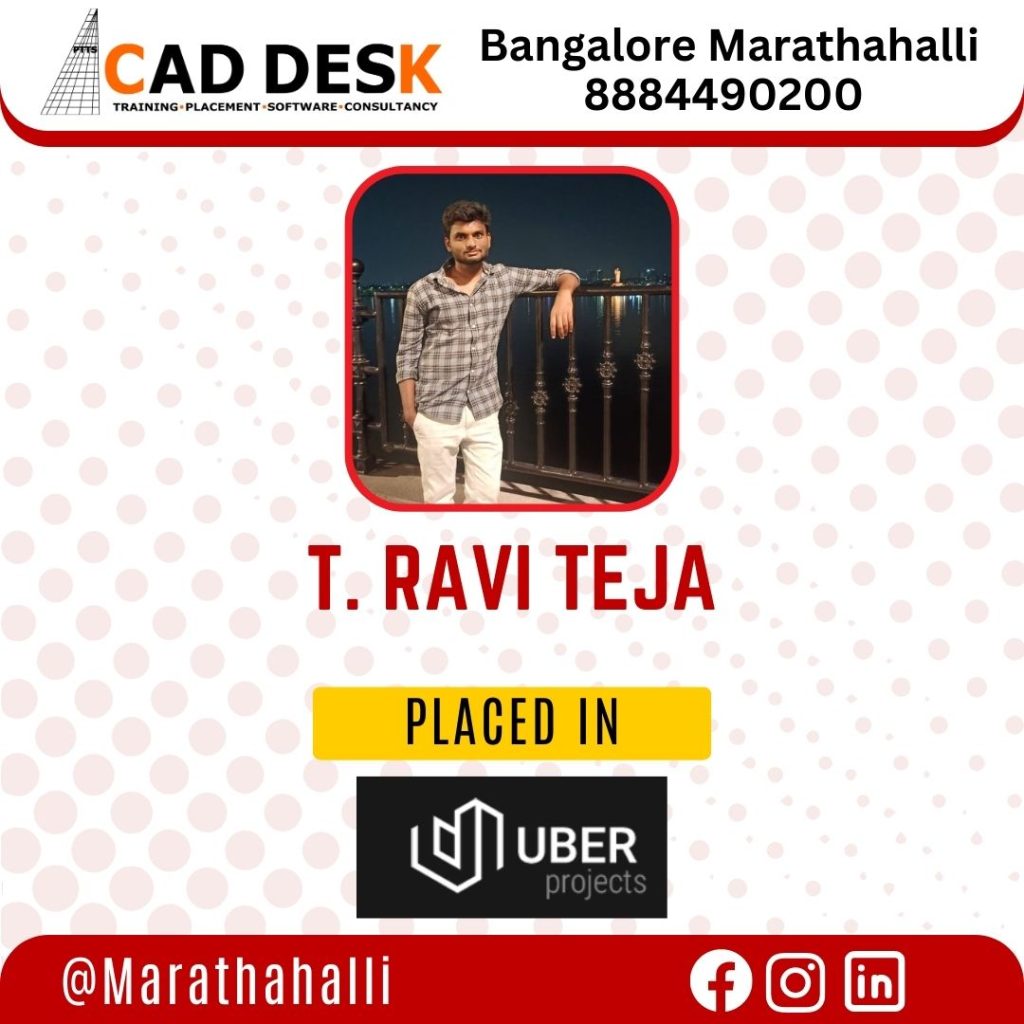


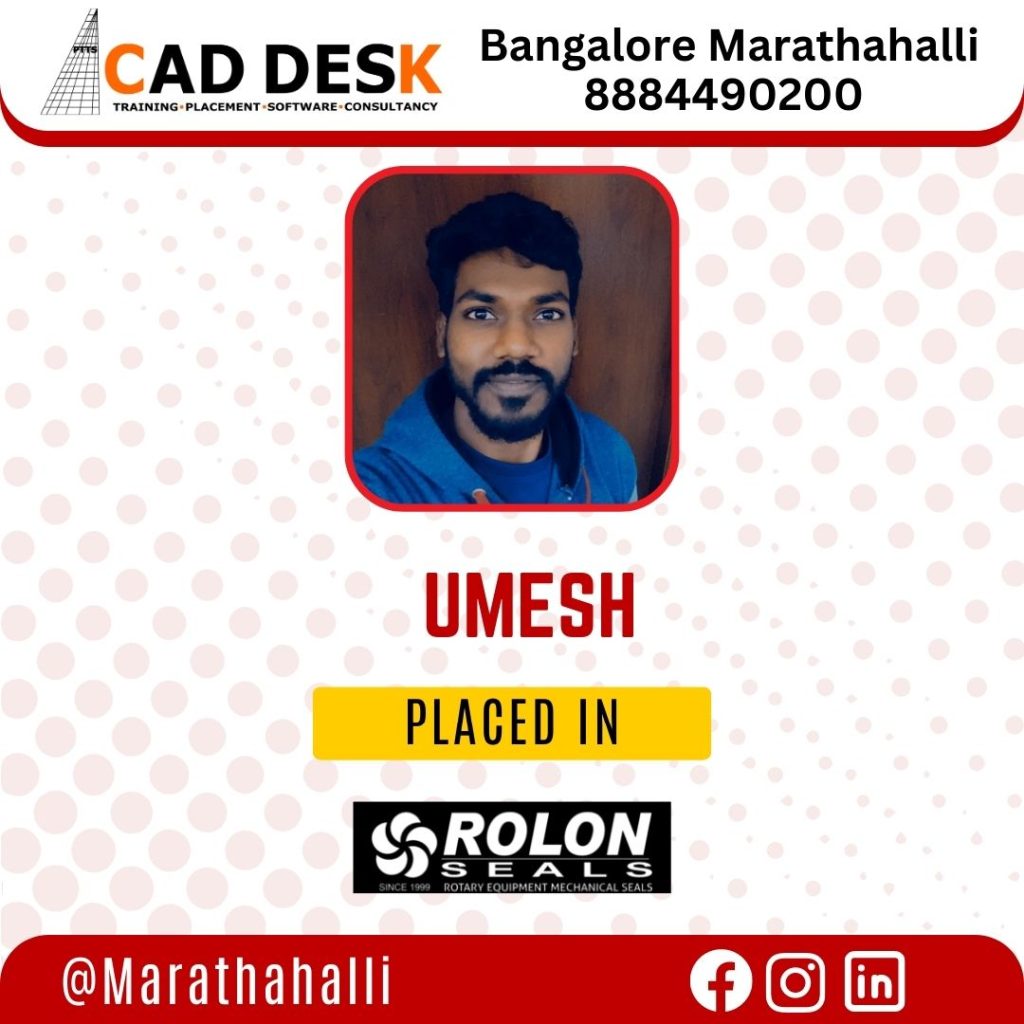



Start your learning journey today! Enroll now in our course Program
Step Into Our Institute And Step Into Your Career From Us
CREO Training Institute In Electronic City
Frequently Ask Questions

Caddesk Marathahalli Is The Best Cad Training Centre In Bangalore With 100% Placements
AutoCAD is primarily used for creating 2D and 3D designs, technical drawings, and architectural plans. It is widely utilized in industries such as architecture, engineering, construction, manufacturing, and product design.
Here are some industries that commonly use AutoCAD
1. Architecture
2. Engineering
3. Construction
4. Interior
5. Landscaping These Are The Major Industries Are Using Civil AutoCAD
Anyone interested in learning AutoCAD can join an AutoCAD course. It is suitable for students, professionals, architects, engineers, designers, and anyone who wants to gain skills in computer-aided design and drafting. No specific background or prior knowledge is required, making it accessible to individuals from various fields.
Yes We Are Providing a 100% Interview Guarantee For Each And Every Individual Student
What Our Student say about us



