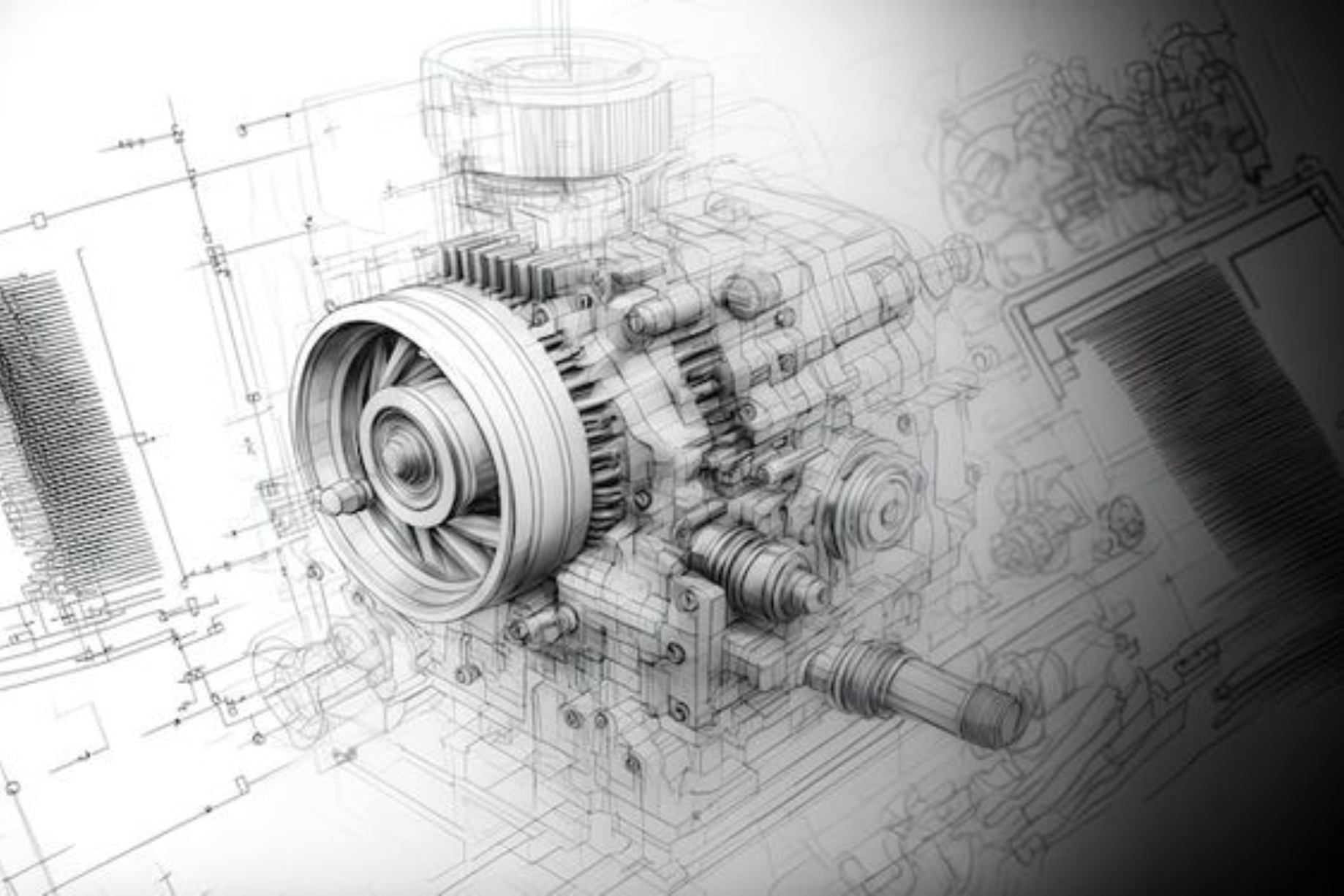Our Placed Students


















































About Corona Render Course
The Corona Render Course at Caddesk Bangalore is designed to teach students how to use one of the most powerful and user-friendly rendering software available today. Corona Renderer is known for its ease of use, high-quality photorealistic output, and its integration with 3ds Max and other popular 3D design software. This course is ideal for 3D artists, interior designers, architects, and anyone who is looking to create stunning visuals with a quick and efficient rendering process. During this course, students will learn the core features of Corona Render, from setting up the scene to adjusting lights and materials to create realistic renders. The course also focuses on advanced rendering techniques, including working with cameras, improving render quality, and achieving the right lighting for both interior and exterior scenes. Students will also gain a thorough understanding of Corona’s interactive rendering, which allows for real-time adjustments, speeding up the overall workflow and enhancing the design process. The Corona Render Course at Caddesk Bangalore is perfect for both beginners and intermediate users. Beginners will learn the basics of scene setup, material creation, and lighting, while more experienced users will dive into advanced topics like post-production techniques, light mixing, and creating custom shaders. The course offers a hands-on learning experience with numerous projects and assignments that allow students to put theory into practice and create their own photorealistic renders. At Caddesk Bangalore, students will receive training from industry professionals who bring years of practical experience in 3D visualization and rendering. These experts will guide students through the software, offering tips and insights on how to enhance the quality of renders and speed up the workflow. Whether you are aiming to create visually appealing architectural renderings, product visualizations, or animations, this course provides the necessary skills and knowledge to excel in the world of 3D rendering. Caddesk Bangalore offers ISO certification upon successful completion of the Corona Render Course, giving students an added advantage in the competitive job market. The certification validates the student’s expertise and adds value to their professional portfolio, helping them stand out in the industry. Whether you are an architect, 3D artist, or designer looking to enhance your rendering skills, the Corona Render Course at Caddesk Bangalore offers all the tools and techniques you need to produce high-quality, realistic renders. With the course’s expert instruction, hands-on practice, and flexible learning options, students are well-equipped to master Corona Render and apply their knowledge to real-world projects. Best Corona Render course in Bangalore.
Corona Render Course Overview
The Corona Render Course at Caddesk Bangalore focuses on equipping students with the skills to effectively use Corona Renderer for high-quality 3D visualization and rendering. This course is designed for beginners as well as intermediate users who want to create realistic renderings in less time. Students will be introduced to the basics of the software and progress to advanced techniques in scene setup, material creation, lighting, and rendering optimization. The course will cover how to set up a scene for rendering, applying realistic materials, and using various lighting techniques to achieve natural-looking outputs. Emphasis will be placed on Corona’s interactive rendering, enabling students to make changes and instantly see how those affect the final render. This feature improves workflow and allows for more efficient learning and production. By the end of the course, students will be able to generate photorealistic renders suitable for architectural visualization, product design, and other 3D modeling projects. Caddesk Bangalore ensures that students receive practical, hands-on experience with live projects and assignments. These allow students to apply the lessons learned in real-world scenarios and build their portfolio. The course is taught by experienced professionals who are familiar with the latest trends in 3D visualization and rendering, providing students with industry-relevant knowledge and skills. Caddesk Bangalore offers both offline and online training options to cater to various learning preferences. Students can choose the option that best fits their schedule and learning style. After successfully completing the Corona Render Course, students will receive ISO certification, which can help in validating their expertise and enhancing their employability in the field of 3D rendering and visualization. The course offers an ideal foundation for those wanting to master Corona Render and produce high-quality renders efficiently. Best Corona Render course in Bangalore.
Corona Course Course Curriculum
- Overview of rendering and its importance in design and visualization.
- Introduction to Corona Render and its features.
- System requirements and installation of Corona Render.
- Navigating the Corona Render interface.
- Understanding the workflow and project setup.
- Setting up a basic rendering scene.
- Overview of the Corona Material Editor.
- Creating and applying materials (wood, metal, glass, etc.).
- Using textures and UV mapping for realistic surface detail.
- Understanding different lighting sources: sun, artificial lights, and HDRI.
- Setting up outdoor and indoor lighting.
- Techniques for realistic shadows and illumination.
- Introduction to camera types and settings in Corona Render.
- Techniques for framing and composing scenes effectively.
- Understanding depth of field and exposure settings.
- Overview of rendering processes and settings.
- Choosing between CPU and interactive rendering modes.
- Optimizing render settings for quality and performance.
Our Hiring Clients








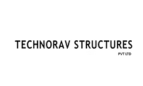



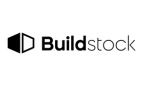









Career Opportunities
- Architectural Visualizer
- 3D Artist
- Interior Designer
- Product Designer
- Visual Effects (VFX) Artist
- Graphic Designer
- Game Designer
Online Corona Render Course
The Online Corona Render Course at Caddesk Bangalore offers a flexible learning experience for students interested in mastering Corona Renderer from the comfort of their home. This course is designed to provide in-depth training in all aspects of Corona Render, a powerful and intuitive rendering tool used widely in architectural visualization, product design, and 3D animation. With the Online Corona Render Course, students can learn at their own pace while receiving guidance from industry experts. The course covers everything from setting up a basic scene to more advanced topics such as material creation, lighting techniques, and photorealistic rendering. Students will also gain hands-on experience with Corona’s interactive rendering, allowing them to see real-time changes to their scenes and improve their renders efficiently. Throughout the course, students will learn how to use Corona Render to produce high-quality outputs with minimal effort. The curriculum includes lessons on optimizing render settings, adjusting lighting for both interior and exterior scenes, and using advanced techniques to create realistic textures and effects. Real-time project work ensures students can apply their new skills to practical scenarios, helping them build a solid portfolio that showcases their expertise. The Online Corona Render Course at Caddesk Bangalore offers flexibility in learning. Whether you are a full-time professional or a student, you can choose from various schedules and learning modes that suit your lifestyle. The course also includes personalized feedback from instructors, giving students the opportunity to improve their skills and resolve any doubts they may have along the way. Upon completion, students will receive ISO certification, which is recognized by the industry, validating their skills and enhancing their career prospects in the field of 3D rendering. The course ensures that students are well-equipped to take on real-world rendering challenges with confidence. For those looking to excel in 3D visualization and rendering, the Online Corona Render Course at Caddesk Bangalore is the ideal choice. It combines expert instruction, hands-on learning, and a flexible online format to help you master Corona Render and create stunning, photorealistic renders. Best Corona Render course in Bangalore.
Why Caddesk Bangalore Is Best Corona Render Course:
Caddesk Bangalore is recognized as the best place to learn Corona Render for several reasons. First, the institute provides comprehensive training that covers both basic and advanced aspects of Corona Renderer. Whether you are a beginner or an experienced user, the course is designed to cater to all levels, ensuring a thorough understanding of the software’s capabilities. The Corona Render Course at Caddesk Bangalore is taught by industry experts with years of hands-on experience in 3D rendering and architectural visualization. These professionals provide valuable insights, tips, and real-world examples, giving students the knowledge they need to succeed in their careers. The instructors offer personalized attention, making sure that each student gets the support they need to master the software and improve their rendering skills. One of the standout features of Caddesk Bangalore is its practical approach to learning. Students are encouraged to work on real-time projects, which allows them to apply what they’ve learned and build a strong portfolio. The interactive learning environment ensures that students get hands-on experience with the software, which is essential for mastering Corona Render and creating photorealistic visuals. Caddesk Bangalore offers both offline and online training options, making the course accessible to students from all over the world. This flexibility allows learners to choose the mode that best suits their schedule and learning preferences. The online training is just as engaging as the offline classes, with access to live sessions, recorded lectures, and direct interaction with instructors. upon completing the Corona Render Course, students receive ISO certification, which adds credibility to their skills and enhances their career prospects. This certification is recognized by industry professionals and helps students stand out in the competitive world of 3D rendering and architectural visualization. Caddesk Bangalore stands out as the best choice for Corona Render Course due to its expert instructors, practical learning approach, flexible learning options, and industry-recognized certification. Whether you’re looking to enhance your skills in 3D visualization or want to start a career in the field, Caddesk Bangalore equips you with the knowledge and tools you need to succeed. Best Corona Render course in Bangalore.
Corona Render Course Highlights
- Expert Trainers
- ISO Certification
- Industry Course Content
- Reference Guides
- Practice Materials
- Career Guidance
- Student login
- 100% Interviews
- Placement Training
What Our Student Says
One of the best Institute for cadd training in banglore with friendly staff and good assistance is provided by manohar sir in placements
FREQUENTLY ASKED QUESTION
Corona for 3ds Max Alpha 6: free unlimited version
Usability is Corona’s most powerful feature. Render setup is as simple as pressing “Render”. Most new users learn Corona in just one day — and fall in love with it in two.
The more content you produce in Blender, the more complex and elaborate it is, then naturally the more RAM is required. It depends on your personal needs, if you are looking to make something more massive then 64GB RAM is fine, but if you only need to make something very small, 16GB or 32GB is actually enough.