Interior Designing Trainer / Faculty
Interior & Architecture Design Trainer Job Vacancy in Bangalore – Caddesk Bangalore Join Our Team CADDESK Bangalore is expanding, and we’re inviting motivated professionals to
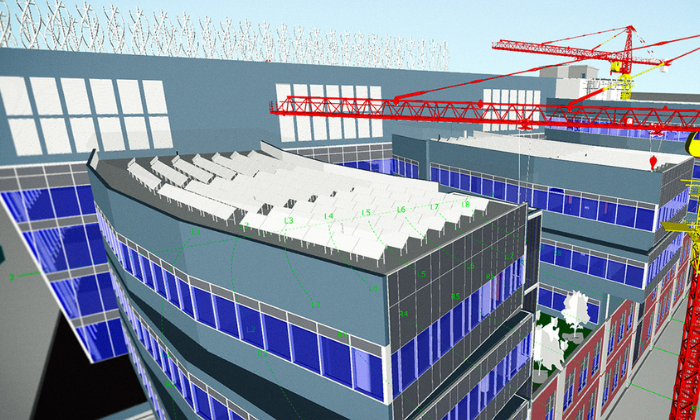


















































The Navisworks Course at Caddesk Bangalore is designed to provide students with a comprehensive understanding of Navisworks, a powerful project review software used extensively in the construction, engineering, and architecture industries. Navisworks enables professionals to combine 3D models from various software and review them in a collaborative environment, making it an essential tool for project coordination, clash detection, and project visualization. This course covers everything from the basics to advanced features of Navisworks, ensuring that students gain both foundational knowledge and hands-on skills to navigate and use the software efficiently. Topics covered include model aggregation, clash detection, scheduling, and simulation. Through practical assignments, students will learn how to bring together models from different disciplines (like architecture, mechanical, electrical, and plumbing) to detect any potential clashes or issues before the construction begins. They will also get familiar with key features like 4D simulation and quantification, which are crucial for project planning, scheduling, and estimating. At Caddesk Bangalore, the course is structured in a way that it suits both beginners and professionals looking to enhance their knowledge of Navisworks. Whether you are looking to learn the software from scratch or deepen your expertise, the course will provide you with the necessary tools and knowledge to use Navisworks effectively in a real-world setting. The course also incorporates both theoretical knowledge and practical sessions, ensuring that students not only understand the concepts but are also equipped to apply them in their daily work. The course is available in offline and online formats, offering flexibility to students. Caddesk Bangalore also provides access to top-notch instructors with years of industry experience, ensuring that every student gets personalized attention and a strong grasp of the software. the Navisworks Course at Caddesk Bangalore equips students with the knowledge and skills required to use Navisworks for effective project review and coordination. Whether you’re aiming to enhance your career in project management, construction, or BIM (Building Information Modeling), this course will help you master one of the most essential tools in modern project design and management. Best Navisworks course in Bangalore.
The Navisworks Course at Caddesk Bangalore offers an in-depth exploration of the Navisworks software, which is widely used in the construction, engineering, and architecture industries. Navisworks is a project review tool that allows users to integrate 3D models from different disciplines into a single, unified project environment. This course provides learners with the necessary skills to utilize Navisworks for project coordination, clash detection, scheduling, and visualization. By the end of the course, students will have a solid understanding of how to manage and review construction projects using this powerful tool. The course begins with an introduction to Navisworks, covering its interface and essential functions. Students will learn how to aggregate models from various sources such as AutoCAD, Revit, and other 3D modeling software. They will then move on to more advanced topics, including clash detection, 4D simulation, quantification, and scheduling. These features are essential for identifying and resolving potential issues in the project design before construction begins, ultimately saving time and reducing costs. Throughout the Navisworks Course, students will be taught how to use Navisworks for effective project visualization and collaboration. They will gain hands-on experience working with real-world projects and learn how to simulate construction timelines, perform clash detection, and create accurate project schedules. Additionally, students will understand how to communicate and collaborate with other team members through the software, which enhances coordination between different disciplines such as architecture, structural engineering, and MEP (Mechanical, Electrical, Plumbing). By the end of the course, students will be able to confidently use Navisworks for advanced project review and management. The course offers both offline and online learning options, making it accessible to a wide range of students, from those looking to start their careers to professionals aiming to upgrade their skills. Caddesk Bangalore ensures that all students receive quality instruction from industry experts, ensuring a thorough understanding of Navisworks and its application in real-world projects. Best Navisworks course in Bangalore.








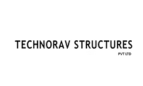



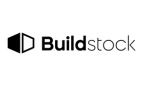









The Online Navisworks Course at Caddesk Bangalore is designed for professionals and beginners who want to master Navisworks from the comfort of their homes or offices. This online course covers all the essential aspects of Navisworks, a leading project review software used extensively in the construction, architecture, and engineering industries. With its flexible learning format, the Online Navisworks Course provides the same high-quality training as the in-person sessions, allowing you to learn at your own pace and on your own schedule. The online course is structured to cater to learners of all levels, starting with the basics of Navisworks and gradually advancing to more complex features such as clash detection, 4D simulation, project scheduling, and quantification. You’ll learn how to aggregate 3D models from multiple software platforms, perform detailed project reviews, and detect design conflicts before they arise on the construction site. The course includes practical exercises and real-world case studies to ensure that students not only understand theoretical concepts but can also apply them in real-life scenarios. One of the key features of the Online Navisworks Course is the flexibility it offers. You can access the course materials anytime and anywhere, allowing you to balance your professional and personal commitments while learning. Live sessions with expert instructors are available to ensure that you receive direct guidance and support throughout the course. Additionally, you can interact with fellow students, share insights, and learn from their experiences, creating a dynamic and collaborative learning environment. Upon completion of the course, students will receive an ISO certification, which is recognized globally and adds significant value to your professional qualifications. The Navisworks Course at Caddesk Bangalore equips you with the knowledge and skills necessary to excel in the field of project management, BIM, and construction coordination. Whether you’re an architect, engineer, or project manager, this course will help you effectively manage projects, detect and resolve clashes, and improve project timelines using Navisworks. the Online Navisworks Course at Caddesk Bangalore is an excellent choice for individuals looking to enhance their project management and coordination skills. With expert-led instruction, flexible learning options, and a practical curriculum, this course is an ideal way to gain proficiency in Navisworks and advance your career in the construction and engineering sectors. Best Navisworks course in Bangalore.
Caddesk Bangalore is recognized as the best Navisworks course provider in Bangalore due to its exceptional training methodology, industry-relevant curriculum, and commitment to delivering high-quality education. As one of the leading Navisworks training centers in Bangalore, Caddesk ensures that students gain practical and theoretical knowledge, preparing them for real-world challenges in the construction, architecture, and engineering fields. The Navisworks course at Caddesk Bangalore is tailored to meet the needs of both beginners and experienced professionals. With the guidance of industry experts, students get hands-on experience in clash detection, 4D simulation, project scheduling, and other essential features of Navisworks. The trainers at Caddesk Bangalore bring years of industry experience, ensuring that students receive relevant insights and practical knowledge that is directly applicable in the field. One of the standout features of this course is its flexibility. Students can opt for both offline and online training depending on their preference, making it convenient for those with busy schedules or those who are unable to attend in person. Caddesk Bangalore has designed its Navisworks course to be accessible, with easy-to-follow modules, interactive lessons, and project-based assignments. The course is comprehensive, offering deep dives into advanced topics like model aggregation, collaboration, and simulation. Caddesk Bangalore provides an ISO certification upon completion of the course, which is widely recognized and adds credibility to your skills. This certification can significantly boost career prospects, as Navisworks is a highly sought-after skill in industries such as architecture, construction, and engineering. Caddesk Bangalore, you are not only opting for a top-tier Navisworks training center in Bangalore, but you are also ensuring that you will receive personalized attention and support throughout your learning journey. Whether you choose the online or offline training mode, the Navisworks course at Caddesk Bangalore guarantees that you will acquire the skills and knowledge needed to excel in project management, BIM, and construction coordination. Best Navisworks course in Bangalore.
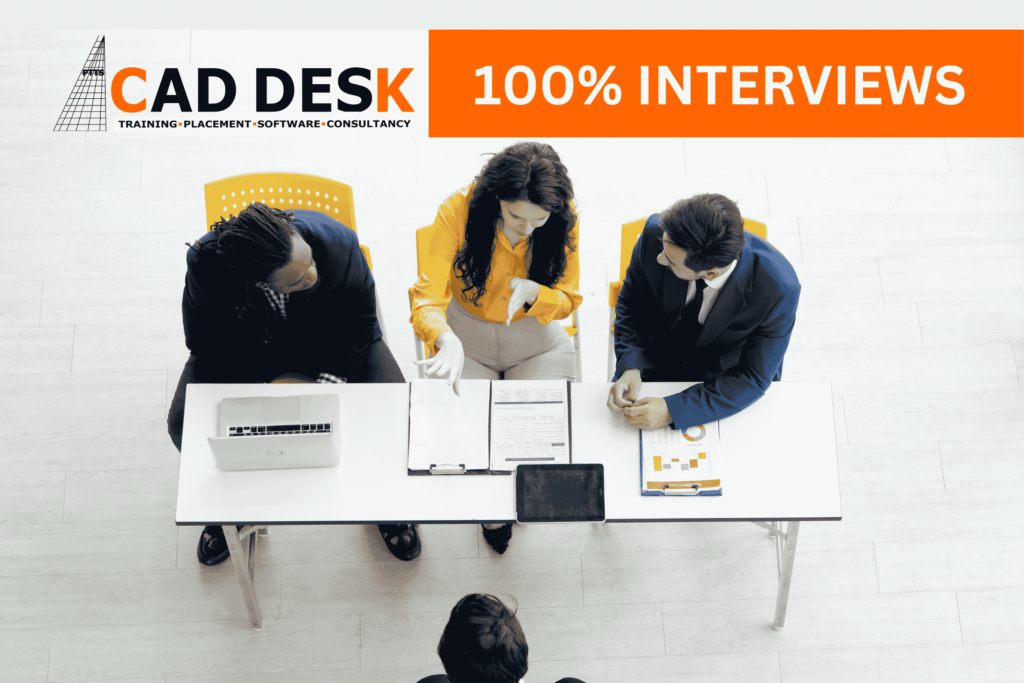
Interior & Architecture Design Trainer Job Vacancy in Bangalore – Caddesk Bangalore Join Our Team CADDESK Bangalore is expanding, and we’re inviting motivated professionals to
Structural Design Trainer Job Vacancy in Bangalore – Caddesk Bangalore Join Our Team CADDESK Bangalore is expanding, and we’re inviting motivated professionals to be part
Electrical CAD Trainer Job Vacancy in Bangalore – Caddesk Bangalore Join Our Team CADDESK Bangalore is expanding, and we’re inviting motivated professionals to be part
Mechanical CAD Trainer Job Vacancy in Bangalore – Caddesk Bangalore Join Our Team CADDESK Bangalore is expanding, and we’re inviting motivated professionals to be part
One of the best Institute for cadd training in banglore with friendly staff and good assistance is provided by manohar sir in placements
I have learn autocad course from CADDESK Marathahalli ' Good faculty nice institute There support to job also
It was a good experience in caddesk institute, the faculty is good and the teaching is good , it is must recommended training institute for architecture, interior, and engineering students
As with most solutions on the CAD/BIM market, Navisworks is a software that offers a long list of extremely specific features, but its primary purpose is project review – it can open various types of 3D models made with different software appliances and combine them to make it easier to check for clashes and other
Revit and Navisworks are both integral components of the BIM process, with distinct roles that cater to different stages and aspects of a construction project. While Revit is focused on modeling and documentation, Navisworks specializes in coordination, clash detection, and collaboration.
Navisworks is one of the best tools for architects and civil engineers. It aids in clash detection—you can identify and resolve conflicts in the design phase to avoid issues during construction
Students and educators can get free one-year educational access to Autodesk products and services.