solidworks
Best Solidworks Training Centre In Chickpet Bangalore
What Is An Solidworks Course?
The goal of the SolidWorks course at Caddesk training centre in Chickpet Bangalore is to give students thorough instruction in 3D CAD modeling with the SolidWorks program. SolidWorks is covered in this course in a number of ways, including sketching, simulation, assembly modeling, and part modeling. The skills that students will gain include design analysis, producing technical drawings for manufacturing, and producing accurate and detailed 3D models. To guarantee practical understanding and proficiency, the program includes practical projects and real-world applications. Engineering professionals, students, and anybody else interested in improving their CAD abilities for mechanical design and engineering applications should all take this course.
Solidworks Course Curriculum?
Introduction to SolidWorks:
Overview of SolidWorks interface
Basic commands and navigation
Creating simple sketches
Part Modeling:
Creating and editing 3D parts
Extrude, revolve, sweep, and loft features
Applying fillets, chamfers, and patterns
Advanced Part Modeling:
Advanced sketching techniques
Using reference geometry
Multi-body part modeling
Assembly Modeling:
Creating assemblies
Adding and managing components
Mates and assembly constraints
Assembly configurations and exploded views
Drawings:
Creating 2D drawings from 3D models
Annotations, dimensions, and tolerances
Creating and managing drawing views
Surface Modeling:
Basic and advanced surface features
Hybrid modeling with surfaces and solids
Surface repair and manipulation
Sheet Metal Design:
Creating sheet metal parts
Bending, forming, and flattening operations
Sheet metal design best practices
Weldments:
Creating and managing weldment structures
Using structural members and weldment features
Generating cut lists and weldment drawings
Simulation and Analysis:
Introduction to SolidWorks Simulation
Stress analysis and load calculations
Motion analysis and optimization
Collaboration and Data Management:
Working with SolidWorks PDM (Product Data Management)
Managing design data and versions
Collaboration tools and techniques
Real-World Projects and Case Studies:
Hands-on projects to apply learned skills
Case studies of industry applications
Best practices and tips for efficient design
Certification Preparation:
Preparation for SolidWorks certification exams (CSWA, CSWP)
Practice tests and exam strategies
Who Learns Solidworks Course
Engineering Students: SolidWorks helps students improve their design and modeling abilities. These students are pursuing degrees in mechanical, aerospace, automotive, and associated engineering professions.
Mechanical Engineers: Mechanical engineers are experts who must build, adjust, and evaluate 3D models and simulations for use in production and product development.
Design Engineers: Design engineers are those who work on developing and designing products; they need advanced CAD software to create detailed and deep models.
Draftsmen: People who create blueprints and technical drawings can gain from knowing how to translate 3D models into detailed 2D drawings.
Product Designers: Product designers are experts in the fields of industrial design and product development who see and prototype their ideas using SolidWorks.
Manufacturing Engineers: Manufacturing engineers are in charge of the production process and use SolidWorks to design fixtures, tools, and optimize manufacturing processes.
CAD Technicians: Experts who produce technical drawings and designs using computer-aided design software.
Entrepreneurs and innovators: People who use advanced 3D modeling techniques to create new items and prototypes.
Teachers and Educators: Academics that instruct students in CAD, engineering, and design courses require a solidWorks proficiency in order to do so.
Hobbyists and Enthusiasts: Anyone interested in 3D modeling, engineering, or design who wants to become skilled with a strong and practical CAD program.
Why Solidworks Course?
Industry Relevance: Automotive, aerospace, consumer products, and manufacturing are just a few of the industries that use SolidWorks, a top 3D CAD program. Having information on it builds career and job opportunities.
Comprehensive Skill Development: The course offers a well-rounded skill set for designing and engineering activities, covering a wide range of topics from basic drawing to advanced modeling, simulation, and data management.
Enhanced Design Capabilities: SolidWorks users may produce detailed 3D models, which improves engineering designs and visualization.
Increased Productivity and Efficiency: SolidWorks skill reduces project schedules, reduces errors, and streamlines the design process, improving their performance.
Certification Preparation: The course gets students ready for the CSWA and CSWP SolidWorks certification tests, which are respected credentials that speak to an individual’s skill and can boost one’s job standing.
Practical Knowledge and Experience: Students will receive both practical knowledge and experience through the course’s practical projects and real-world applications.
Cooperation and Information Management: Acquiring Knowledge Large-scale design operations and team-based projects require strong collaboration strategies and data management processes, which SolidWorks teaches.
Versatility: SolidWorks is a useful tool for a range of engineering jobs due to its versatility and ability to be utilized for a variety of applications, such as mechanical design, product design, simulation, and analysis.
Innovation and Creativity: SolidWorks’ advanced modeling and simulation features allow users to realize creative concepts, supporting creativity in design.
Support And Community: SolidWorks offers many users as well as plenty of online resources, including forums, tutorials, and support for ongoing education and problem-solving.
Career Opportunities In An Solidworks Course?
Mechanical Engineer: Using SolidWorks for accurate 3D modeling and simulation, design, develop, and test mechanical tools, equipment, and devices.
Design Engineers: Design engineers produce detailed 3D models and creative product ideas for production and product development.
CAD Technician/Drafter: Using SolidWorks, create technical plans and drawings to help with engineering projects and manufacturing processes.
Product Designer: Use SolidWorks for deep design and visualization as you develop new goods from concept to prototype.
Manufacturing Engineer: Using SolidWorks, design manufacturing systems and procedures, build tooling and fixtures, improve production workflows
Aerospace Engineer: SolidWorks can be used to design and analyze systems and components for spacecraft, airplanes, and related technologies.
Automobile Engineer: Use SolidWorks to design and create automobile systems and parts, such as interiors, engines, and bodywork.
Industrial Designer: Use SolidWorks for 3D modeling and rendering to create visually attractive and useful product designs.
Simulation Analyst: Use SolidWorks Simulation to conduct motion studies, temperature evaluates and pressure assessments to guarantee reliability and effectiveness of your product.
Project Engineer: Manage engineering projects using SolidWorks for planning and visualization, making sure designs follow to specifications and are finished on schedule.
Tooling Engineer: Using SolidWorks, design and create tools, dies, molds, and fixtures used in manufacturing processes.
Research and Development Engineer: Use SolidWorks for thorough design and concept as you innovate and create new products and technologies.
Sheet Metal Designer: Focus on designing sheet metal assemblies and parts, using SolidWorks to produce precise flat patterns and models that are suitable for manufacture.
Freelance CAD Designer: Provide SolidWorks design services on a project-by-project basis to different sectors and clients.
SolidWorks Trainer/Instructor: Provide SolidWorks training to professionals and students, imparting information and skills in CAD modeling and design.
Why Caddesk Chickpet Bangalore?
Choosing Caddesk training centre in Chickpet Bangalore for a SolidWorks course has a lot of advantages that make it a great option for both professionals and students. The institute is known for its skilled and informed teachers that offer designed advice and assistance in order that students understand all SolidWorks applications and concepts. Updated infrastructure and software are other features of Caddesk training centre in Chickpet Bangalore, which offer an ideal learning environment for studying advanced 3D modeling and simulation skills. Along with its easy reach and affordable fees, Caddesk Chickpet Bangalore is an excellent choice for anyone who wants to become an expert SolidWorks designer.

Solidworks
- 40 Days Course
- 2+ Hours Practice
- Student Login
- ISO Certification
- Reference Guides
- Placement Training
- Web Based Portfolio
- 100% Interview Guarantee
- Life Time Technical Support
Recent Placements of our Students.




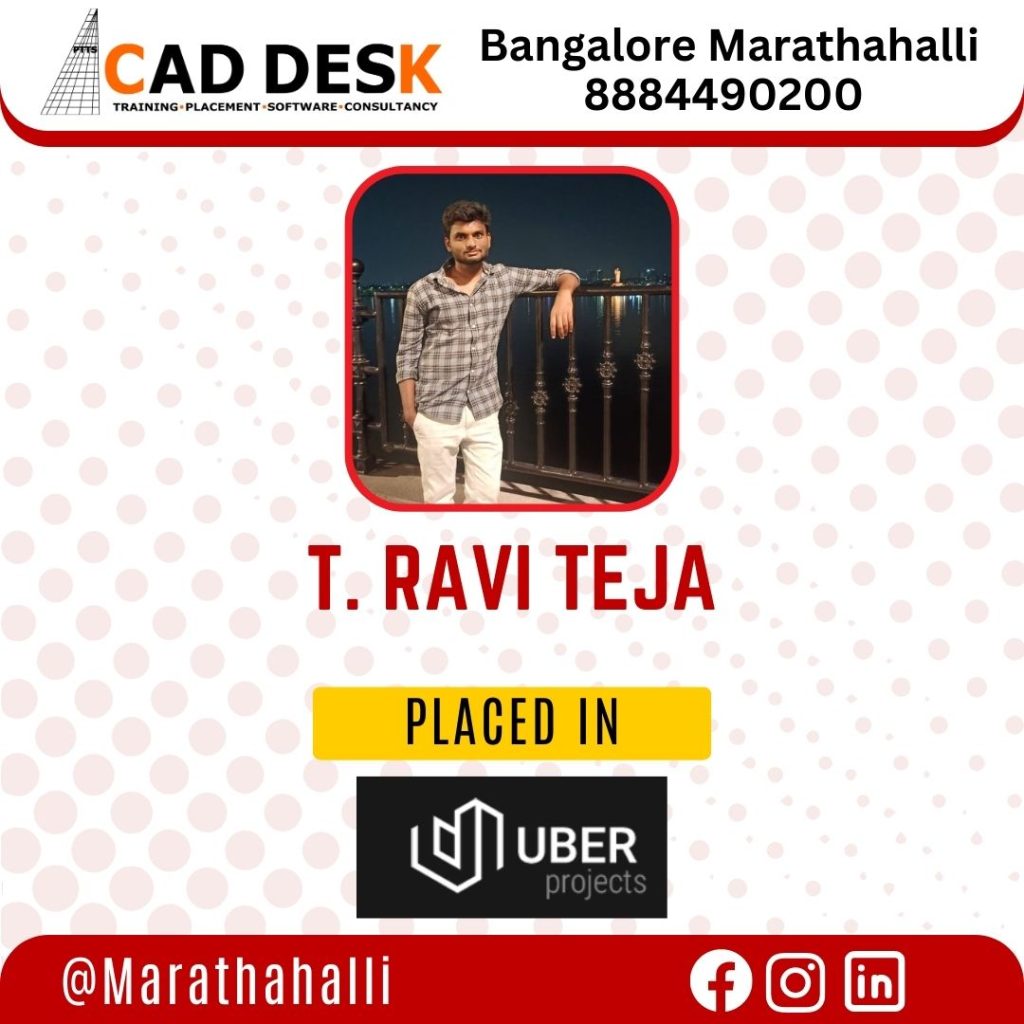


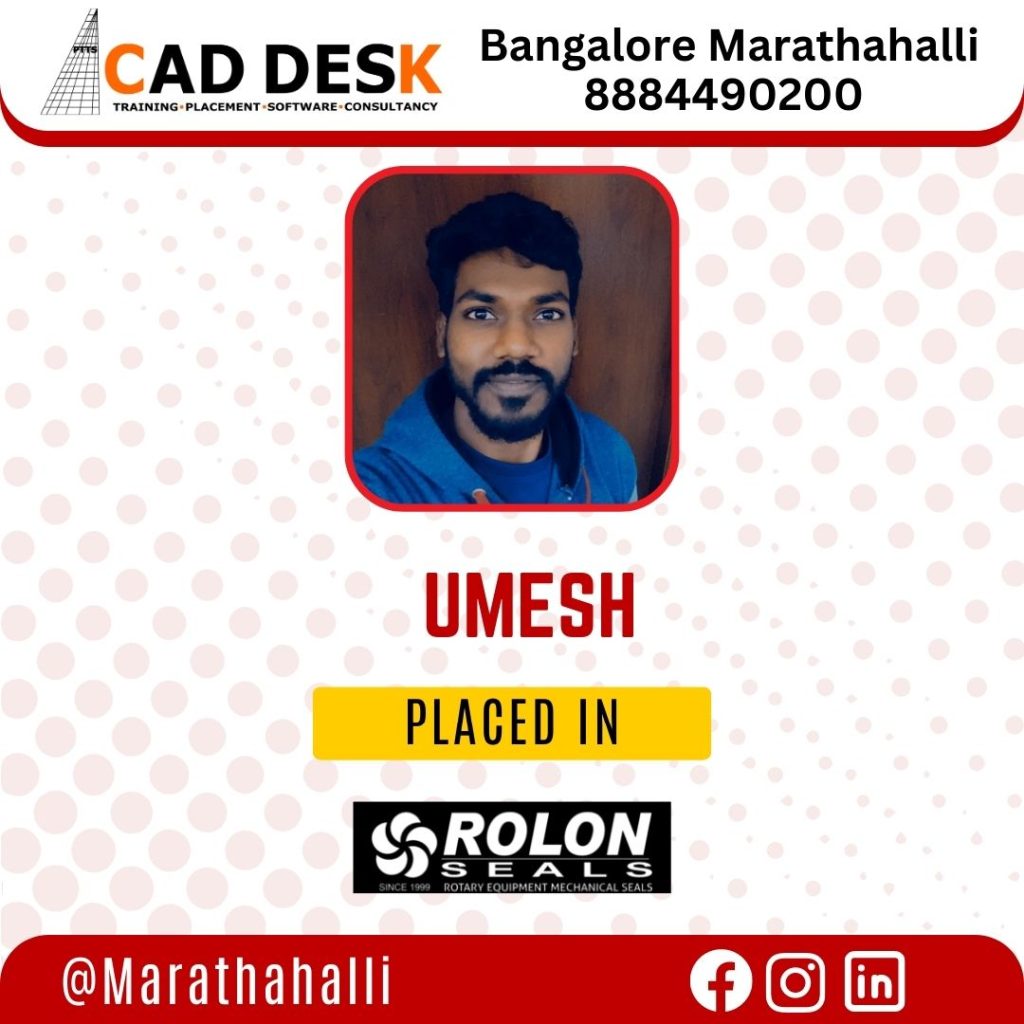



Start your learning journey today! Enroll now in our course Program
Step Into Our Institute And Step Into Your Career From Us
Solidworks Training Institute In Chickpet Bangalore
Frequently Ask Questions

Caddesk Marathahalli Is The Best Cad Training Centre In Bangalore With 100% Placements
AutoCAD is primarily used for creating 2D and 3D designs, technical drawings, and architectural plans. It is widely utilized in industries such as architecture, engineering, construction, manufacturing, and product design.
Here are some industries that commonly use AutoCAD
1. Architecture
2. Engineering
3. Construction
4. Interior
5. Landscaping These Are The Major Industries Are Using Civil AutoCAD
Anyone interested in learning AutoCAD can join an AutoCAD course. It is suitable for students, professionals, architects, engineers, designers, and anyone who wants to gain skills in computer-aided design and drafting. No specific background or prior knowledge is required, making it accessible to individuals from various fields.
Yes We Are Providing a 100% Interview Guarantee For Each And Every Individual Student
What Our Student say about us



