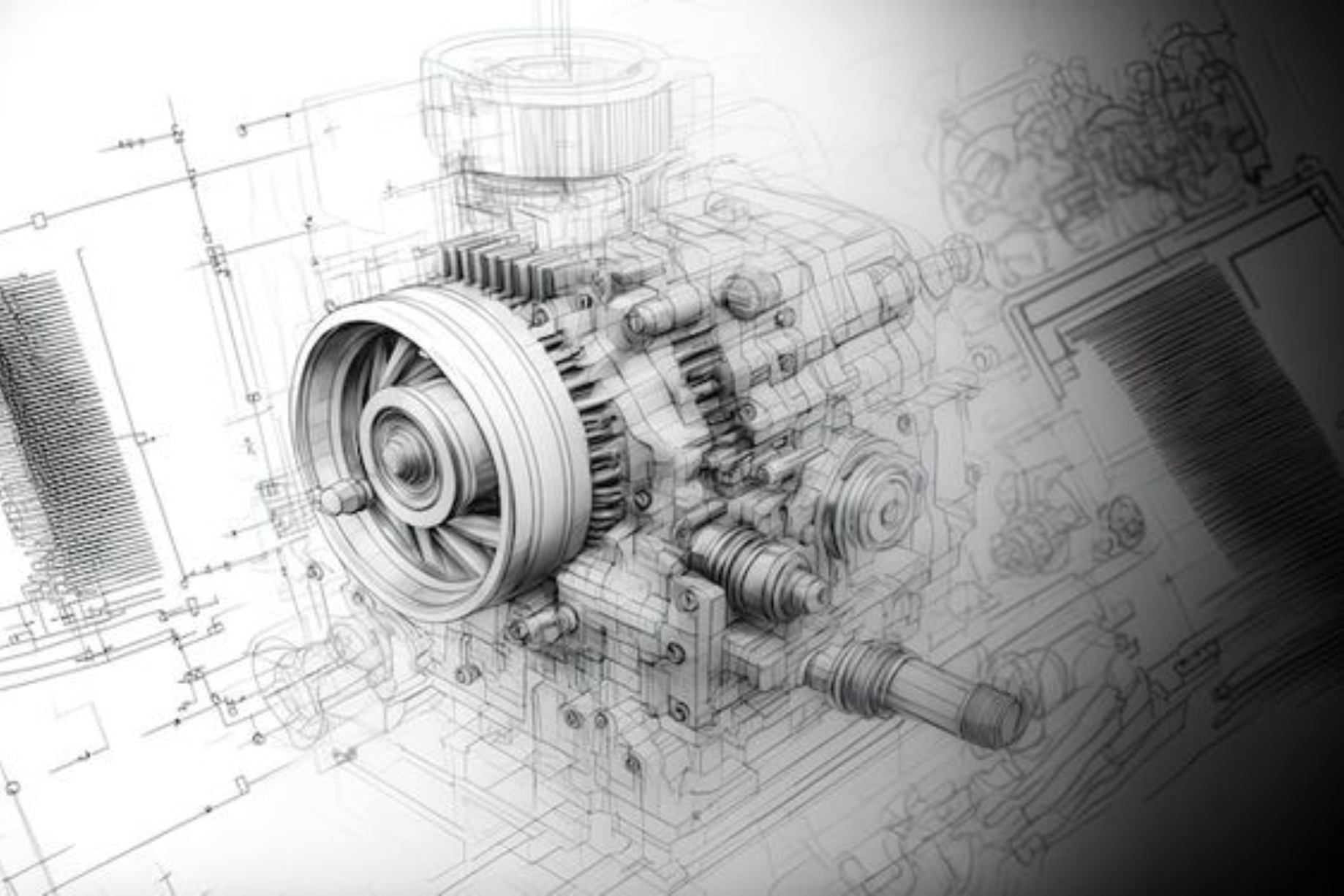Our Placed Students


















































About Photoshop Course
Caddesk Bangalore offers a Photoshop Course in Bangalore designed for both beginners and professionals. As a leading Photoshop training centre in Bangalore, Caddesk provides structured lessons that cover everything from the basics of photo editing to more advanced techniques used in graphic design. The Photoshop Course is designed to help students gain practical skills by working on real-world projects, ensuring they can apply what they learn immediately. The Photoshop institute at Caddesk Bangalore is equipped with the latest software, and the instructors are experienced professionals who guide students step by step through each lesson. Whether you want to learn how to edit images, create digital artwork, or design graphics for web and print, this course will provide the knowledge and experience you need. At Caddesk Bangalore, we focus on hands-on learning. The course includes exercises and assignments that help you develop the skills needed to handle any design challenge. The Photoshop centre ensures that each student receives personalized attention, making it easier to understand difficult concepts. The Photoshop Course covers tools like layers, filters, and masks, as well as advanced features such as retouching, color correction, and typography. Caddesk Bangalore also offers flexible learning options to suit your schedule, including both online and offline classes. Whether you’re looking to build a career in graphic design or improve your personal skills, Caddesk’s Photoshop training centre in Bangalore provides the right environment for you to grow. Enroll today in the Photoshop Course at Caddesk Bangalore and take the first step towards mastering Photoshop for both personal and professional use. Best PhotoShop Course in Bangalore.
PhotoShop Course Overview
The Photoshop Course at Caddesk Bangalore is designed for students who want to learn and master Adobe Photoshop. This course is suitable for both beginners and those who have some experience with the software. The course covers basic to advanced skills, making it easier for students to learn the full range of tools and techniques available in Photoshop. Students will learn how to edit and manipulate images, work with layers, adjust color and contrast, and use various filters and effects. The course also covers topics such as photo retouching, graphic design, and digital painting. In the beginning, students will learn the basics of the Photoshop interface, how to use the selection tools, and how to make simple adjustments to images. As the course progresses, students will move on to more advanced techniques, including working with multiple layers, creating layer masks, and using advanced tools like the Pen Tool for precise selections. The course also covers how to use blending modes and create complex compositions by combining different images. The Photoshop Course at Caddesk Bangalore includes practical exercises and real-world projects. Students will learn how to use Photoshop for different purposes, such as creating graphics for social media, designing marketing materials, and preparing images for print. In addition, students will be taught how to work with typography, apply text effects, and understand design principles such as composition and color theory. The course also includes a section on digital painting and illustration. Students will learn how to use Photoshop’s brush tools to create original artwork. They will be able to experiment with different brushes, textures, and effects to produce high-quality illustrations and digital art. Caddesk Bangalore ensures that students receive personalized attention, as the classes have small sizes, allowing instructors to focus on each student’s learning needs. The course is flexible, offering both online and offline classes, so students can choose the learning format that works best for them. Best PhotoShop Course in Bangalore.
PhotoShop Course Curriculum
- Overview of Adobe Photoshop and its applications in various industries.
- Installation and setup of Photoshop.
- Understanding the user interface, including panels, tools, and workspace customization.
- Introduction to image formats and resolution.
- Techniques for cropping, resizing, and rotating images.
- Basic adjustments: brightness, contrast, exposure, and colour balance.
- Understanding layers and their importance in image editing.
- Techniques for creating, organizing, and managing layers.
- Layer blending modes and opacity adjustments.
- Mastering selection tools: Marquee, Lasso, Quick Selection, and Magic Wand.
- Techniques for refining selections using the Select and Mask feature.
- Understanding layer masks for non-destructive editing.
- Using adjustment layers for non-destructive color correction.
- Techniques for enhancing colors, saturation, and tonal range.
- Retouching skills: blemish removal, skin smoothing, and object removal.
- Adding and formatting text in Photoshop.
- Understanding font selection, styles, and effects.
- Creating text-based designs and incorporating typography into graphics.
- Designing graphics for print and digital media: posters, flyers, and social media posts.
- Exploring shapes, brushes, and patterns for creative projects.
- Using smart objects for flexible and non-destructive editing.
- Applying filters and effects to enhance images creatively.
- Techniques for creating composite images and blending different elements.
- Understanding advanced techniques like content-aware fill and image stitching.
- Techniques for exporting images in various formats (JPEG, PNG, TIFF, PSD).
- Understanding color profiles and optimizing images for print and web.
- Preparing files for printing and ensuring print-ready quality.
- Engaging in hands-on projects that apply learned skills.
- Creating a personal portfolio showcasing completed works.
- Incorporating feedback from peers and instructors to refine projects.
Our Hiring Clients








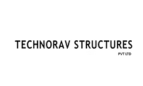



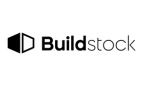









Career Opportunities
- Graphic Designer
- Photographer
- Web Designer
- Digital Marketer
- Art Director
- Video Editor
- Freelance Designer
Online Photoshop Course
The Online Photoshop Course at Caddesk Bangalore is designed to help students master Adobe Photoshop from the comfort of their own homes. This course is suitable for beginners who are new to Photoshop as well as those with some prior experience who want to expand their skills. The course covers everything from basic photo editing to advanced graphic design techniques, offering a comprehensive learning experience. Students will start by learning the basics of the Photoshop interface, how to navigate tools, and how to make simple adjustments to images. As the course progresses, students will dive deeper into more advanced features, such as working with layers, layer masks, using advanced selection tools, and applying filters and effects. The course also covers more complex topics like photo manipulation, digital painting, and creating custom graphics for web and print designs. The Online Photoshop Course includes practical assignments and projects that allow students to apply what they’ve learned. Students will work on real-world scenarios, from photo retouching and color correction to creating graphics for social media and websites. There’s a focus on building a solid foundation of skills in both photo editing and graphic design, ensuring that students are prepared for various creative tasks. Students also learn about digital painting and illustration techniques, where they’ll be introduced to Photoshop’s brush tools, textures, and other drawing features. The online course format allows students to learn at their own pace, with flexible schedules and the option to review lessons and assignments at any time. Upon completion of the course, students will receive a certificate from Caddesk Bangalore, which will help improve their job prospects in the design, photography, and marketing industries. Whether you’re looking to start a career in graphic design or simply improve your personal projects, this Online Photoshop Course will equip you with the skills you need. Best PhotoShop Course in Bangalore.
Why Caddesk Bangalore Is Best PhotoShop Course:
Caddesk Bangalore offers one of the best Photoshop courses in Bangalore, providing high-quality training for beginners and advanced learners alike. Whether you’re just starting or looking to improve your skills, the course is designed to help you master Photoshop at your own pace. The Photoshop training centre in Bangalore is known for its skilled instructors who are industry experts. With years of experience in graphic design, photography, and digital marketing, the instructors provide valuable insights and hands-on training. Students gain practical knowledge and learn how to apply Photoshop to real-world projects. Caddesk Bangalore offers both offline and online training, making it easy for students to choose the learning style that works best for them. The offline classes are held in a classroom setting, offering a traditional learning experience, while the online training provides flexibility, allowing students to learn from anywhere at their convenience. The course at Caddesk Bangalore is ISO certified, meaning it meets international standards for quality and effectiveness. Students can be confident that the training they receive is top-notch and will help them build the skills needed for a career in graphic design, digital media, or photography. Students at Caddesk Bangalore work on real-life projects, helping them build a portfolio that can be used to showcase their skills. This hands-on experience is crucial for those looking to pursue a career in creative fields, where practical knowledge is just as important as technical ability. By the end of the course, students will have a solid understanding of Photoshop and the ability to use it professionally. With ISO certification, industry experts as instructors, and flexible learning options, Caddesk Bangalore is undoubtedly one of the best Photoshop courses in Bangalore.
AutoCAD Course Highlights
- Expert Trainers
- ISO Certification
- Industry Course Content
- Reference Guides
- Practice Materials
- Career Guidance
- Student login
- 100% Interviews
- Placement Training
What Our Student Says
One of the best Institute for cadd training in banglore with friendly staff and good assistance is provided by manohar sir in placements
FREQUENTLY ASKED QUESTION
Though it’s primarily an image editing program, Photoshop has many functions that are useful for interior designers. Filters, renderings, and transformation tools can enhance your presentations, improve your visual communication, and bring your design ideas to life.
Adobe Photoshop is a vital tool for Graphic Designers. It’s often a prerequisite for job roles requiring design work. Common tasks in Photoshop for Graphic Designers include preparing images for print, color correction, retouching, creating image composites, and creating graphics for digital displays.
Photoshop enables photographers to refine the artistic presentation of architectural designs. Mastery of editing techniques is essential for enhancing architectural renders and visuals. Effective use of Photoshop enhances storytelling and communication in architecture photography.
Interior photography isn’t just snapping pictures of rooms; it’s about capturing the essence of a space and conveying its mood, style, and design so it resonates with viewers. Interior design photographs communicate more than plain aesthetics.