Revit
Best Revit Training Center In Mathikere Bangalore
What Is An Revit Course?
The Revit Course at Caddesk training centre in Mathikere Bangalore, is designed and available through training in Autodesk Revit, a well-known building information modeling (BIM) program used by engineers, architects, and construction experts. The course covers a range of concepts from basic to advanced, such as developing detailed building systems, working with structural components, and creating and changing architectural features. Students gain knowledge on how to create exact documentation, complex 3D models, and productive teamwork on a range of fields Through practical exercises and real-world project simulations, the curriculum is designed to improve practical skills and make sure participants are ready for the needs of the industry.
Revit Course Curriculum?
Introduction to Revit
Overview of Revit and its interface
Basic concepts and principles
Differences between Revit and other CAD software
Basic Drawing and Editing Tools
Creating and modifying basic elements (walls, doors, windows, etc.)
Using the drawing and modification tools
Understanding and utilizing object snaps and alignment tools
Starting a New Project
Setting up project templates
Creating and managing levels and grids
Importing and linking CAD files
Modeling Basics
Building the basic structure (floors, ceilings, roofs)
Adding and modifying components (furniture, fixtures)
Using families and libraries
Views and Visualization
Creating and managing views (floor plans, sections, elevations)
Working with view templates and view ranges
Applying visual styles and rendering techniques
Detailing and Annotation
Adding dimensions and text
Creating and managing tags and keynotes
Using detail components and repeating details
Schedules and Quantities
Creating and customizing schedules
Calculating quantities and material take-offs
Managing schedules and exporting data
Advanced Modeling Techniques
Working with complex geometry and massing tools
Creating custom families and components
Using parametric design and constraints
Collaboration and Coordination
Working with worksets and worksharing
Coordinating with linked models and CAD files
Using clash detection and coordination tools
Documentation and Presentation
Preparing construction documents and drawings
Creating sheets and managing title blocks
Using presentation tools and creating walkthroughs
Revit for Architecture
Detailed architectural modeling
Advanced roof, floor, and ceiling designs
Architectural rendering and visualization
Revit for Structural Engineering
Structural modeling and analysis
Creating and managing structural elements (beams, columns, trusses)
Reinforcement detailing and structural documentation
Revit for MEP Engineering
MEP systems modeling and analysis
Creating and managing MEP elements (ducts, pipes, electrical systems)
MEP coordination and documentation
Project Work and Case Studies
Applying learned skills to real-world projects
Working on case studies and practical examples
Receiving feedback and improving project work
Exam and Certification Preparation
Reviewing key concepts and topics
Practice exams and quizzes
Tips and strategies for certification exams
Who Learns Revit Course
Architects
Students learning architecture: Revit is provided to students in order to provide them with the practical skills needed for today’s architectural documentation and design.
Professionals: Qualified architects use Revit to work together with other disciplines, design buildings, and create construction documents.
Structural Engineers
Students major in Structural Engineering: Students major in Structural Engineering, in particular, study Revit in order to learn how to combine structural designs with architectural models.
Experts: To create detailed structural models, conduct assessments, and generate construction papers, structural engineers utilize Revit.
MEP (Mechanical, Electrical, Plumbing)
Students: To learn how these systems are planned and managed within a building, engineering students who are interested in MEP systems study Revit.
Experts: Mechanical, electrical, and plumbing (MEP) engineers design and record building systems using Revit.
Designers of interior spaces
Revit is a tool used by professionals and students learning interior design to design spaces, build detailed interior models, and create construction paperwork.
Managers of Construction
Revit is a tool that construction management professionals and students use to manage projects, better understand the construction process, and coordinate amongst different professions.
CAD technicians and draftsmen
Revit is used by experts in the field of technical drawing and construction of documents to improve performance and accuracy.
BIM, Managers and Coordinators
Revit is a tool used by BIM specialists to oversee and plan the development of digital building models, guaranteeing that everyone involved have access to current and accurate data.
Urban Planners
Revit is a tool that experts and students in urban planning use to create and visualize large-scale projects like infrastructure planning and city layouts.
Managers of Buildings
To support successful facility operation and maintenance, facility management experts apply Revit to create and update building information.
Builders in general
In order to read project drawings, schedule construction tasks, and interact with multiple stakeholders, contractors must learn Revit.
Developers of Real Estate
Revit is a tool used by real estate developers to present designs to stakeholders, visualize projects, and measure their potential.
Instructors and Coaches
Revit is provided to professionals and students by educators in the fields of architecture, engineering, and construction.
Why Revit Course?
Industry Standard
Software Widely Used: Professionals in the AEC industries mainly use Revit, a top Building Information Modeling (BIM) program.
Work Market: Having Revit proficiency can be a major advantage or a requirement for a lot of jobs in engineering, design, and construction.
Complete Skill
SetIntegrated Design: Using a single software pack, Revit integrates structural engineering, architectural design, and MEP (mechanical, electrical, and plumbing) systems to offer an extensive selection of skills.
Versatility: Users can work on a range of projects, from big commercial complexes to small home buildings.
Improved Cooperation
Team Coordination: Architects, engineers, and contractors can work together better because of Revit, making it easier for them to do so.
Cloud-Based Collaboration: Real-time project collaboration is made possible from any location using tools like BIM 360.
Increased Productivity
Time-saving: Revit reduces errors and saves time by automating several repetitive operations like scheduling and drawing updates.
Documentation Consistency: Changes made in one view immediately affect all views that are connected, providing documentation consistency.
Detailed and Complete Models
Quality: 3D models with a great deal of detail and accuracy may be created with Revit.
Visualization: To more effectively explain design concepts to stakeholders and clients, users can produce realistic drawings and visualizations.
Efficient Project Management
Throughout the Project Lifecycle: Revit helps every stage of the project, from facility management and construction documentation to conceptual design.
Scheduling and Costing: Revit is scheduling and costing tools that allow material take-offs, cost estimation, and project scheduling.
Practical
Green Building: Revit is energy analysis and sustainable design technologies let architects and builders develop environmentally friendly structures.
Creativity and Future-Proofing
Constant Updates: Autodesk, the company that created Revit, makes sure users have access to the newest technology by frequently adding fresh additions and features to the program.
Advanced Technology: Those who master Revit maintain updates of developments in the AEC sector’s technology setting.
Advancement of Profession
Skill Enhancement: Acquiring knowledge of Revit improves one’s technical proficiency and makes one more attractive.
Certification: Completing a course in Revit can lead to certification, an approved qualification that points to knowledge and skill.
A benefit over opponents
Customer Fulfillment: Producing designs and documentation of the highest standard can increase client satisfaction and result in more successful projects.
Marketability: Proficiency with Revit can set professionals apart from others in the field and give them advantages in the job market.
Career Opportunities In An Revit Course?
Architect
Architect Design: Creating and presenting architectural plans.
Project Architect: Project architects are in charge of managing designs from concept to conclusion.
Architectural Drafter: Using Revit, creates detailed plans and drawings.
Engineer for Structures
Structural Engineer: The role of a structural designer is to design and evaluate structural systems and elements.
Structural Drafter: Making detailed structural models and drawings is the job of a structural drafter.
BIM coordinator for structural aspects: managing the structural parts of BIM projects.
A mechanical and electrical engineer
Mechanical Engineer: Using Revit, mechanical engineers design HVAC systems.
Electrical Engineer: Electrical engineers create electrical layouts and systems.
Plumbing Engineer: The role of a plumbing engineer is to design pipe and plumbing systems.
MEP BIM Coordinator: In BIM models, MEP systems are managed and directed by the MEP BIM Coordinator.
4.Interior Designer
Interior Architect: Interior design and modeling of interior spaces is the responsibility of the interior architect.
Interior Draftsperson: A draftsperson with experience in interior design can produce detailed drawings.
Specialist in visualization: creating excellent interior space drawings and visualizations.
Construction Manager
Project Manager: Overseeing construction projects and making sure timetables and plans are followed.
Site Engineer: Watching building sites and making sure all work is done according to the BIM model.
Building BIM Coordinator: Keeping an eye on how BIM procedures are being applied on building sites.
Expert in Building Information Modeling (BIM)
BIM Manager: Overseeing BIM efforts and interacting with diverse stakeholders.
BIM Coordinator: Making certain that the BIM model is current and accurate.
BIM Technician: Building and maintaining BIM models and drawings is the role of a BIM technician.
Urban Planner
Urban designer: Planning and creating infrastructure and layouts for cities.
Skilled in GIS: Connecting geographic information systems (GIS) with Revit.
Planning Technician: Urban plan design and administration assistance provided by a planning technician.
Facility Manager
Facility Manager: Using Revit models to oversee building maintenance and space planning.
Asset Manager: Keeping track of and managing building assets with Revit.
Operations Manager: Responsible for making sure facilities are maintained and operated efficiently.
Real Estate Developer
Development Manager: Managing the real estate projects’ planning and execution.
Project Analyst: Using Revit models, evaluate the viability and economics of projects.
Property manager: Managing building data and maintenance plans with Revit.
Instructor and Coach
Revit Instructor: Teaching Revit courses in training facilities or education institutions as a Revit instructor.
Curriculum Developer: Developing Revit training courses and resources.
Technical Support Specialist: Providing Revit users with assistance and instruction.
Independent Contractor or Advisor
BIM Consultant: Providing expert guidance on best practices and BIM implementation.
Freelance Draftsperson: Serving a variety of customers with Revit drafting needs.
Visualization Artist: Producing animations and renderings of the highest quality for customers.
Software Assistance and Development
Revit Application Developer: Creating unique Revit apps and plugins is the role of a Revit application developer.
Technical Support Engineer: Helping Revit users with technical issues.
Product Specialist: Advancing and promoting Revit while working with software developers.
Additional Specialist Positions
Quantity Surveyor: Accurate cost estimation and quantity take-offs are possible using Revit.
Clash Detection Specialist: Locating and settling clashes in BIM models with Revit.
Energy Modeler: Using Revit, energy analysis and sustainability evaluation will be carried out.
Why Caddesk Mathikere Bangalore?
Caddesk training centre in Mathikere Bangalore is a great option for a Revit institution because of its advanced facilities, knowledgeable instructors, and comprehensive curriculum. The academy ensures that students receive practical training and industry skills by offering practical training addressing all aspects of Revit, from fundamental modeling to advanced BIM (Building Information Modeling) techniques. The instructors at Caddesk training centre are skilled professionals in the industry that provide practical guidance and specific focus. The academy’s prime location in Mathikere, a centre of education and technology, also provides students with easy access and networking opportunities. Caddesk training centre is a great option for people who want to succeed in Revit and BIM because of their hard work to student achievement and availability of support services, such as help with job placement.

Revit
- 40 Days Course
- 2+ Hours Practice
- Student Login
- ISO Certification
- Reference Guides
- Placement Training
- Web Based Portfolio
- 100% Interview Guarantee
- Life Time Technical Support
Recent Placements of our Students.




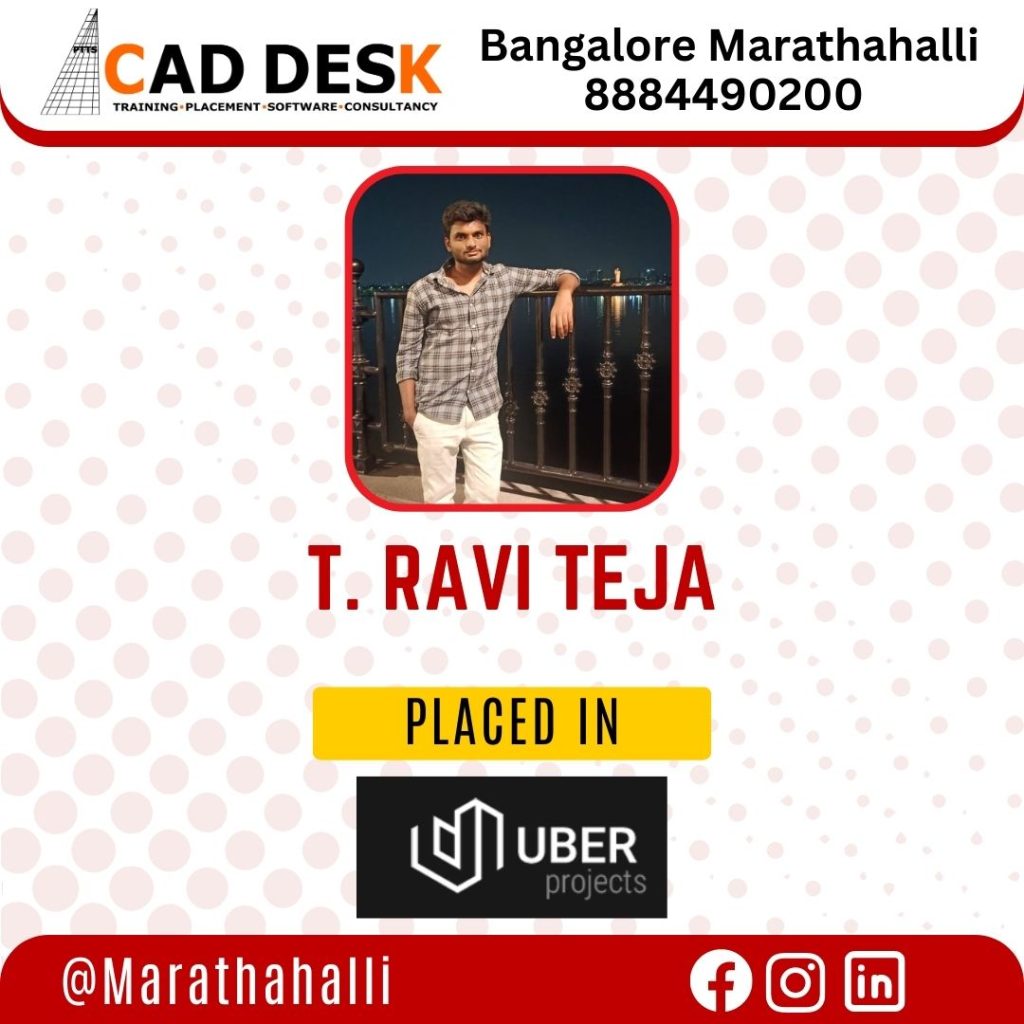


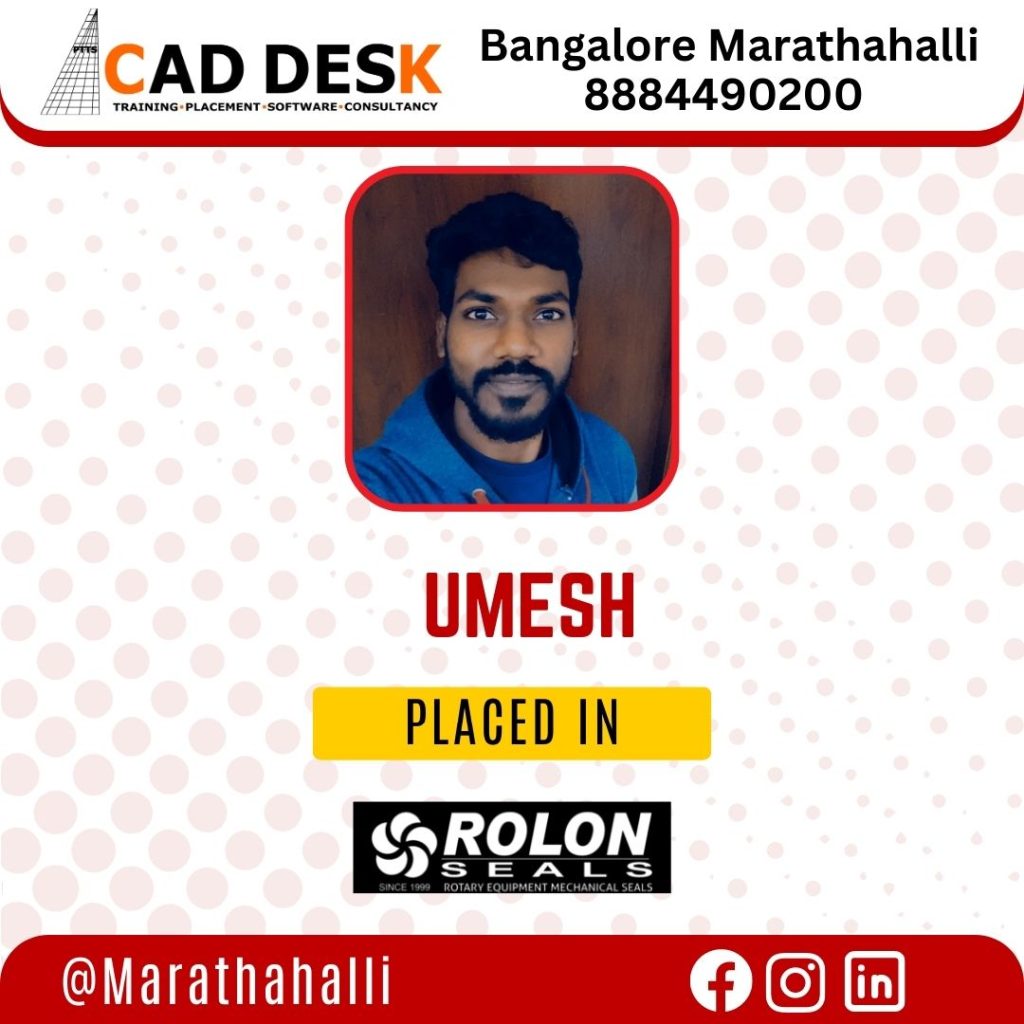



Start your learning journey today! Enroll now in our course Program
Step Into Our Institute And Step Into Your Career From Us
Revit Training Institute In Mathikere Bangalore
Frequently Ask Questions

Caddesk Marathahalli Is The Best Cad Training Centre In Bangalore With 100% Placements
AutoCAD is primarily used for creating 2D and 3D designs, technical drawings, and architectural plans. It is widely utilized in industries such as architecture, engineering, construction, manufacturing, and product design.
Here are some industries that commonly use AutoCAD
1. Architecture
2. Engineering
3. Construction
4. Interior
5. Landscaping These Are The Major Industries Are Using Civil AutoCAD
Anyone interested in learning AutoCAD can join an AutoCAD course. It is suitable for students, professionals, architects, engineers, designers, and anyone who wants to gain skills in computer-aided design and drafting. No specific background or prior knowledge is required, making it accessible to individuals from various fields.
Yes We Are Providing a 100% Interview Guarantee For Each And Every Individual Student
What Our Student say about us





