Catia V5 Course In KR Puram Bangalore
Master Your Skills In Catia V5 Course
Course overview of Catia V5
The CATIA course provides a comprehensive foundation in 3D design and engineering using one of the industry’s leading software solutions. By focusing on practical applications and real-world projects, participants will gain valuable skills that are highly sought after in various engineering and design fields, positioning them for successful careers in product development and design engineering. The course provides in-depth training on CATIA’s various modules, covering both 2D and 3D design processes. Participants learn to create complex geometries, assemblies, and detailed technical drawings. The CATIA course provides participants with a robust understanding of CAD principles and the skills necessary to leverage CATIA for innovative product design. With a blend of theoretical instruction and hands-on practice, this course prepares individuals for successful careers in engineering and design fields, equipping them with industry-relevant skills that are in high demand. The CATIA course focuses on teaching participants how to use CATIA (Computer-Aided Three-Dimensional Interactive Application), a powerful CAD (Computer-Aided Design) software widely used for product design, engineering, and manufacturing. Developed by Dassault Systèmes, CATIA is known for its advanced modeling capabilities and is utilized across various industries, including aerospace, automotive, industrial design, and consumer goods. We are the best Catia training centre in KR Puram Bangalore.
CAREER OPPORTUNITIES
- CAD Designer
- Mechanical Engineer
- Aerospace Engineer
- Automotive Engineer
- Product Designer
- Industrial Designer
- Structural Engineer
- Tooling Engineer
- Project Engineer
Course Highlights
- Expert Trainers
- ISO Certification
- Industry Course Content
- Reference Guides
- Practice Materials
- Career Guidance
- Student login
- 100% Interviews
- Placement Training
Course Curriculum Of Catia V5
- Overview of CATIA and its applications in various industries.
- Understanding the CATIA interface and navigation.
- Setting up the workspace and customizing preferences.
- Creating 2D sketches and geometric shapes.
- Understanding constraints and dimensions in sketches.
- Introduction to 3D modeling concepts and techniques.
- Creating and modifying parts using the Part Design workbench.
- Utilizing features such as pads, pockets, fillets, and chamfers.
- Applying design rules and best practices.
- Understanding the assembly environment and components.
- Creating assemblies and applying constraints.
- Managing assembly structures and relationships.
- Generating 2D drawings from 3D models.
- Applying dimensions, annotations, and title blocks.
- Understanding drawing standards and conventions.
- Introduction to surface modeling techniques.
- Creating complex surfaces using tools like Splines, Surfaces of Revolution, and Loft.
- Managing and modifying surface geometries.
- Utilizing CATIA’s simulation tools for motion analysis and stress testing.
- Conducting kinematic studies and assessing product performance.
- Understanding analysis results and making design decisions.
- Understanding the principles of sheet metal design.
- Creating sheet metal parts, including bends, flanges, and cutouts.
- Generating flat patterns for manufacturing.
- Learning how to automate tasks using macros and scripts.
- Customizing toolbars and menus for increased efficiency.
- Utilizing CATIA’s API for advanced customization.
- Understanding Product Lifecycle Management (PLM) concepts.
- Using collaborative tools for team-based projects in CATIA.
- Managing design revisions and version control.
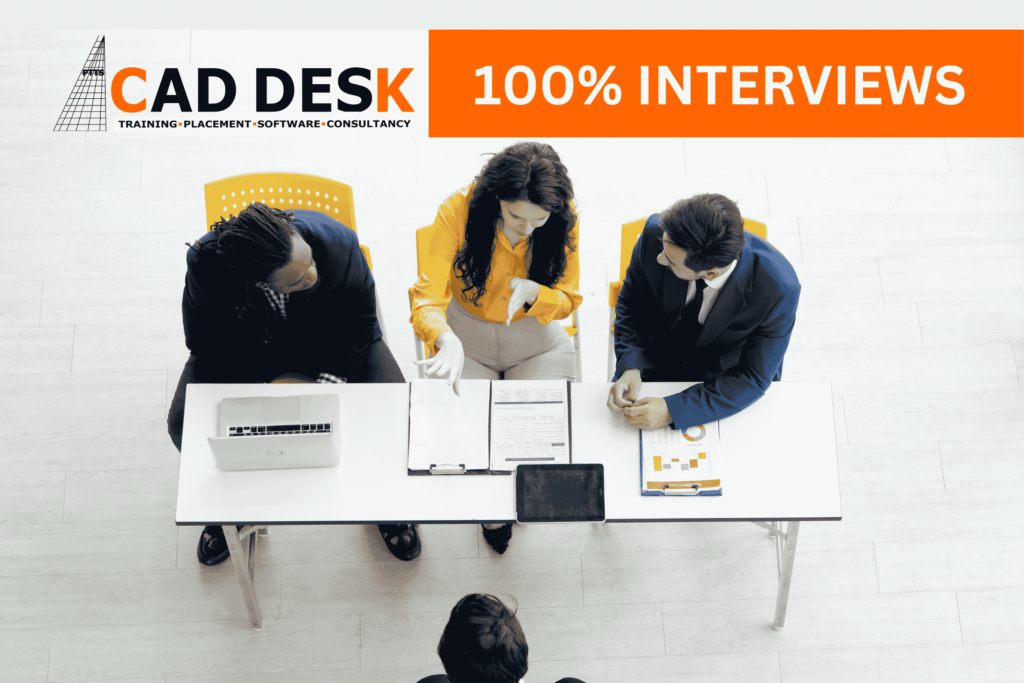
Book A Free Demo
- Course Duration : 80 Hours
- Daily : 2 Hours
- Batch Size : 20 Students
- Training Mode : Online / Offline
- Language :English
What Our Student Says
One of the best Institute for cadd training in banglore with friendly staff and good assistance is provided by manohar sir in placements
Recently Placed Students
Professional are Not Born…. They Are Groomed






FREQUENTLY ASKED QUESTION
Computer Aided Three-dimensional Interactive Application (CATIA) is a computer-aided design software developed by Dassault Systèmes. It is primarily used to design, simulate and analyse complex engineering systems, such as aircraft, ships, cars, industrial machinery, and consumer goods.
CATIA stands for Computer Aided Three-Dimensional Interactive Application. It’s much more than a CAD (Computer Aided Design) software package.
We connect to the 3DExperience server to access CATIA, but sometimes there are situations where we need to use CATIA in a place without Internet access. This video briefly explains how to work in offline mode for those people.
No, AutoCAD is not necessary for learning CATIA. While both AutoCAD and CATIA are computer-aided design (CAD) software tools used in engineering and design, they serve different purposes and are developed by different companies. AutoCAD is a general-purpose 2D and 3D CAD software developed by Autodesk.
There are many differences between Solidworks and CATIA. However, the most obvious difference is that CATIA is a much more powerful program than Solidworks. This means that CATIA can handle more complex designs and is better suited for large-scale projects.
Related Courses
BROWSE ONLINE RELATED COURSE

Masters In Interior & Architecture
- 450 Hours Program
- 5.0 Reviews

Masters In BIM Program
- 450 Hours Program
- 5.0 Reviews

Masters In Product Designing
- 450 Hours Program
- 5.0 Reviews


