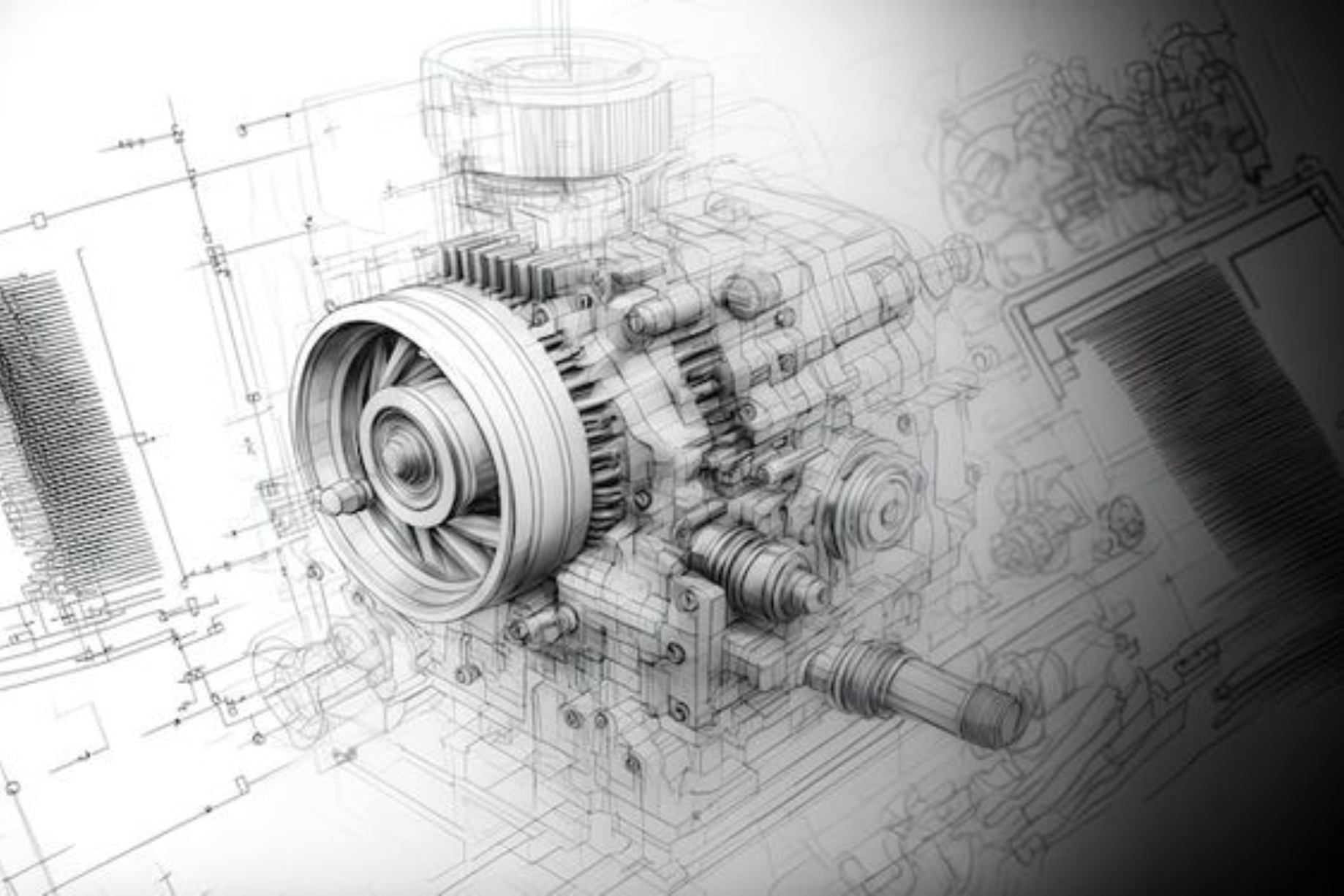Our Placed Students


















































About Grasshopper Course
The Grasshopper Course at Caddesk Bangalore is designed to introduce students to the world of parametric design through the powerful plugin Grasshopper for Rhinoceros (Rhino). Grasshopper is a visual programming language used to create algorithmic designs and automate complex tasks in architecture, engineering, and design industries. With its unique ability to manipulate geometric data using code-free visual scripting, Grasshopper has become an essential tool for designers who wish to explore innovative design solutions. The Grasshopper Course at Caddesk Bangalore covers a wide range of topics to ensure that students not only understand the fundamental concepts of parametric design but also acquire the skills necessary to create efficient, adaptive, and complex models. The course starts by introducing the Grasshopper interface, basic components, and workflows, allowing students to quickly become comfortable with the software’s visual scripting environment. As the course progresses, students will learn how to create and modify complex geometries, work with data sets, and develop custom solutions using the parametric approach. The course is designed for both beginners and professionals in the design, architecture, engineering, and construction fields. Whether you’re looking to automate repetitive tasks, optimize designs, or explore new forms and geometries, Caddesk Bangalore’s Grasshopper Course will equip you with the tools and knowledge to harness the full potential of Grasshopper in your projects. In addition to the technical aspects, the course also emphasizes the creative possibilities that Grasshopper unlocks in the design process. Students will learn how to apply parametric principles to solve real-world design problems, improve project workflows, and enhance collaboration within multidisciplinary teams. This hands-on course enables students to work on live projects, applying their knowledge to develop innovative design solutions. The Grasshopper Course at Caddesk Bangalore is taught by industry experts with extensive experience in parametric design, ensuring that students gain valuable insights and learn best practices from professionals. Upon completion, students will receive ISO certification, validating their skills and enhancing their credentials in the design and architecture industries. Whether you’re a student or a professional looking to expand your design capabilities, the Grasshopper Course at Caddesk Bangalore is the ideal choice to advance your career and unlock new opportunities. Best Grasshopper course in Bangalore.
Grasshopper Course Overview
The Grasshopper Course at Caddesk Bangalore offers an in-depth understanding of Grasshopper, the visual programming tool integrated with Rhinoceros (Rhino), which is widely used for parametric design and computational geometry in fields like architecture, engineering, and industrial design. Grasshopper allows designers to create complex shapes, automate repetitive tasks, and explore creative solutions without needing to write traditional code. This course covers everything from the basic principles of parametric design to advanced techniques for creating intricate, responsive, and adaptive models. The course begins by introducing students to the Grasshopper interface, where they will become familiar with the visual scripting environment and its components. As the course progresses, students will delve deeper into creating geometries and manipulating data through parametric design workflows. They will learn how to use data trees, control design variables, and understand the interaction between geometry and data in Grasshopper’s algorithmic approach. Throughout the course, students will develop skills in creating and controlling parametric models that respond dynamically to changes in input values. Grasshopper enables users to build designs that are flexible and adaptable, making it possible to optimize and iterate models quickly. The course also covers advanced topics such as data-driven design, optimization algorithms, and the integration of Grasshopper with other tools and software, allowing for seamless workflows in multidisciplinary design projects. The Grasshopper Course at Caddesk Bangalore is designed to be hands-on, with practical exercises and real-world projects that will help students apply what they’ve learned to actual design problems. Whether you’re designing a building facade, furniture, or urban-scale infrastructure, Grasshopper provides the tools to create designs that can evolve with the needs of the project, adding immense value to the design process. This course is suitable for both beginners who are new to parametric design and experienced professionals looking to enhance their computational design skills. By the end of the course, students will have a deep understanding of Grasshopper and be able to confidently apply parametric and algorithmic design principles to a wide range of design challenges. Additionally, students will receive ISO certification, which validates their skills and enhances their professional credentials, opening doors to career opportunities in the architecture, design, and engineering industries. Best Grasshopper course in Bangalore.
Grasshopper Course Curriculum
- 1.1 Overview of Rhino and Grasshopper
- Understanding the purpose of Rhino and Grasshopper in design.
- 1.2 Getting Started with Grasshopper
- Installation and setup of Grasshopper.
- Navigating the user interface.
- 1.3 Basic Geometry Creation
- Creating points, lines, and simple shapes.
- Introduction to basic components and connections.
- 2.1 Creating Advanced Geometries
- Techniques for creating more complex shapes (polygons, curves).
- 2.2 Transformation Techniques
- Understanding and applying transformations (translate, rotate, scale).
- 2.3 Coordinate Systems
- Working with different coordinate systems in Rhino and Grasshopper.
- 3.1 Introduction to Parameters
- Understanding the concept of parameters and their applications.
- 3.2 Using Sliders and Inputs
- Implementing sliders to create dynamic models.
- 3.3 Creating Parametric Relationships
- Linking components to build interactive designs.
- 4.1 Introduction to Data Trees
- Understanding data structures and organization in Grasshopper.
- 4.2 Data Manipulation Techniques
- Sorting, filtering, and merging data for complex designs.
- 4.3 Case Studies
- Analyzing real-world applications of data-driven design.
- 5.1 Surface and Solid Manipulation
- Techniques for working with surfaces and solids in Grasshopper.
- 5.2 Advanced Geometric Operations
- Exploring lofting, blending, and other complex modeling techniques.
- 5.3 Introduction to Plugins
- Overview of popular plugins (Kangaroo, Ladybug, etc.) and their uses.
- 6.1 Defining Project Goals
- Establishing a project scope and objectives.
- 6.2 Applying Skills to Real Projects
- Utilizing learned concepts to develop a comprehensive design.
- 6.3 Iteration and Refinement
- Techniques for improving and refining designs based on feedback.
- 7.1 Preparing Project Presentations
- Tips for effective visual presentations.
- 7.2 Documenting Design Processes
- Best practices for documenting the design workflow.
- 7.3 Final Project Presentation
- Presenting the final project to the class for feedback and evaluation.
Our Hiring Clients








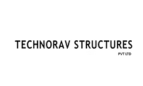



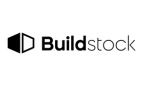









Career Opportunities
- Architectural Designer
- Computational Designer
- Industrial Designer
- Data Visualization Specialist
Online Grasshopper Course
The Online Grasshopper Course at Caddesk Bangalore provides a flexible and accessible way to learn Grasshopper, the powerful visual programming tool integrated with Rhinoceros (Rhino). Whether you’re a student, professional, or designer looking to enhance your computational design skills, this course offers an in-depth exploration of Grasshopper and its applications in various design fields, including architecture, engineering, and industrial design. This Online Grasshopper Course allows you to learn at your own pace, from the comfort of your home or office, with the flexibility to attend live sessions or access recorded lectures and materials. The course covers everything from the fundamentals of parametric design to advanced topics such as data manipulation, automation, and optimization in design processes. Throughout the course, students will gain hands-on experience with Grasshopper’s visual programming environment. They will learn how to create complex parametric models, control design parameters, and use data trees to organize and manipulate information. The course also focuses on applying Grasshopper to real-world design problems, allowing students to develop practical skills that they can use in their projects. By the end of the course, students will be able to work efficiently with Grasshopper and use it to enhance their design workflows. The Online Grasshopper Course includes access to interactive online sessions with expert instructors, who guide students step by step through the course material. You will have the opportunity to ask questions, receive feedback, and collaborate with fellow students on projects, providing a supportive and engaging learning experience. In addition to live sessions, students will receive access to a range of resources, including recorded videos, project files, and supplemental materials, ensuring they have everything they need to succeed. With ISO certification awarded upon completion, this course helps you validate your skills and enhances your professional credentials, making it a valuable asset for career advancement. Whether you’re a beginner or an experienced designer, the Online Grasshopper Course at Caddesk Bangalore is a great opportunity to improve your parametric design skills and unlock new possibilities for your creative work. Best Grasshopper course in Bangalore.
Why Caddesk Bangalore Is Best Grasshopper Course:
Caddesk Bangalore is the best choice for learning Grasshopper due to its comprehensive curriculum, expert instructors, and flexible learning options. As a premier Grasshopper Course provider, Caddesk Bangalore offers both offline and online training, ensuring that students from all locations can access high-quality education regardless of their geographical constraints. One of the key reasons Caddesk Bangalore stands out is its team of industry experts. The instructors bring years of real-world experience in computational design, architecture, engineering, and other related fields. They not only teach the theoretical concepts but also share practical insights, helping students understand how Grasshopper is applied in real-life projects. Their hands-on approach ensures that students get the opportunity to work on live projects, thus gaining valuable experience and strengthening their portfolios. Moreover, Caddesk Bangalore offers a flexible learning structure, with both offline and online options, allowing students to choose the mode that suits their learning preferences. The online Grasshopper course is designed with interactive features such as live sessions, recorded lectures, and Q&A opportunities, ensuring that students get the full benefit of the course, even if they are unable to attend in person. This flexibility also caters to busy professionals who may not be able to commit to a rigid schedule. In addition to the quality of education, Caddesk Bangalore offers ISO certification upon successful completion of the course, which is an added advantage for students looking to enhance their professional credentials. The certification adds value to your resume, making you more competitive in the job market. Whether you are a beginner looking to learn Grasshopper from scratch or an experienced designer aiming to enhance your skills, Caddesk Bangalore provides an ideal environment to learn and grow. The combination of expert guidance, flexible learning options, hands-on projects, and ISO certification makes Caddesk Bangalore the best choice for Grasshopper Course in Bangalore. Best Grasshopper course in Bangalore.
AutoCAD Course Highlights
- Expert Trainers
- ISO Certification
- Industry Course Content
- Reference Guides
- Practice Materials
- Career Guidance
- Student login
- 100% Interviews
- Placement Training
What Our Student Says
One of the best Institute for cadd training in banglore with friendly staff and good assistance is provided by manohar sir in placements
FREQUENTLY ASKED QUESTION
Our AutoCAD course is designed for beginners, students, professionals, and anyone interested in enhancing their design skills. No prior experience in CAD software is necessary.
The course covers a range of topics, including basic drawing techniques, modifying drawings, dimensioning, annotations, 3D modeling, and project management. Students also engage in a capstone project to apply their skills.
Yes, upon successful completion of the AutoCAD course, students will receive a certificate from Caddesk Marathahalli, which can enhance their resume and showcase their skills to potential employers.
No prior knowledge of AutoCAD or design software is required. However, a basic understanding of computer operations and familiarity with design concepts can be beneficial.
Yes, we offer online classes for the AutoCAD course. Students can participate remotely and still receive the same quality of instruction and resources as in-person classes.