CATIA
Best CATIA Training Center In Yeshwanthpur Bangalore
What Is An CATIA Course?
The Catia course at Caddesk training center in Yeshwanthpur Bangalore is designed to provide thorough instruction in the use of CATIA, or Computer-Aided Three-dimensional Interactive Application, an effective multi-platform software package for 3D modeling, product lifecycle management (PLM), computer-aided design (CAD), computer-aided manufacturing (CAM), and computer-aided engineering (CAE). CATIA’s user interface, sketcher workbench, part design, assembly design, drafting, and surface modeling are only a few of the topics covered in the course. Through practical projects and real-world examples, participants will obtain practical skills in creating complex 3D models, installation, and technical drawings. Engineers, designers, and other professionals looking to improve their 3D modeling and CAD software skills might benefit from the course. With its advanced facilities, skilled faculty, and industry-standard curriculum, Caddesk training center in Yeshwanthpur Bangalore offers that its students will be prepared for jobs in design and engineering.
CATIA Course Curriculum?
Introduction to CATIA
Overview of CATIA and its applications
User interface navigation
Customizing toolbars and settings
Sketcher Workbench
Creating and editing sketches
Using geometric and dimensional constraints
Sketch-based features (extrude, revolve, etc.)
Part Design
Creating 3D models from sketches
Boolean operations (union, subtract, intersect)
Advanced features (filet, chamfer, pattern, etc.)
Assembly Design
Assembling parts into a complete model
Applying constraints and relationships between components
Managing assemblies and sub-assemblies
Drafting
Generating 2D drawings from 3D models
Creating views (orthographic, isometric, section, etc.)
Adding dimensions, annotations, and symbols
Surface Modeling
Creating complex surface geometries
Using wireframe and surface design tools
Advanced surface operations (trim, split, join, etc.)
Sheet Metal Design
Designing sheet metal parts
Bend, flange, and cutout operations
Creating flat patterns and manufacturing drawings
Generative Shape Design
Creating advanced shapes using surfacing techniques
Analyzing and repairing surface models
Drafting and Detailing
Enhancing technical drawings with detailed annotations
Creating bill of materials (BOM)
Real-world Projects
Hands-on practice with industry-relevant projects
Application of learned concepts to solve practical design challenges
Customization and Automation
Introduction to macros and scripting
Automating repetitive tasks
Collaboration and Data Management
Working with Product Data Management (PDM) systems
Collaborative design and version control
Final Project and Assessment
Comprehensive project to demonstrate acquired skills
Evaluation and feedback
Who Learns CATIA Course
Mechanical Engineers: The role of mechanical engineers is to develop and model complex mechanical assemblies and parts.
Aerospace Engineers: The task of aerospace engineers is to build exact models for spacecraft and aircraft parts.
Automotive Engineers: Automotive engineers are responsible for creating car systems and parts.
Industrial Designers: Industrial designers should create advanced product concepts.
Manufacturing Engineers: Planning and process optimization is the responsibility of manufacturing engineers.
Product Designers: Product designers are responsible for producing detailed and useful product models.
Draftsman And CAD Technicians: To create technical drawings and documentation, draftsman and CAD technicians are needed.
Tooling Engineers: Those who design molds, dies, and other manufacturing tools are known as tooling engineers.
Architectural Engineers: For the creation of detailed structural models, contact architectural engineers.
Students and recent graduates: To increase employability in design and engineering sectors and acquire practical skills.
Professionals Looking to Advance Their Careers: To maintain their standing in the labor market by improving their skill set.
Why CATIA Course?
Industry Standard: Proficiency with CATIA is a must for professionals to maintain growth, as it is widely used in various industries, including aerospace, automotive, and manufacturing.
Comprehensive Design Capabilities: CATIA has strong features for CAD, CAM, CAE, and 3D modeling, allowing users to easily develop complex designs and simulations.
Improved professional Opportunities: Employers place a high value on CATIA proficiency, which improves job prospects and opens up opportunities for professional growth in a number of engineering and design professions.
Versatility: CATIA is a flexible tool that may be used for a variety of project requirements since it can handle a wide range of design activities, from basic parts to advanced structures.
Increased Productivity: Mastering CATIA may greatly enhance your workflow by facilitating faster and better design processes, which will shorten the time it takes for items to reach the market.
Creativity & Innovation: CATIA’s advanced tools and functions allow users to push the limits of typical design while developing creativity and innovation.
Integration with PLM: Product Lifecycle Management (PLM) system integration is made easy by CATIA, which improves data management, project tracking, and teamwork.
Hands-on Experience: Practical, hands-on training is provided using CATIA courses, allowing students to apply their theoretical knowledge to real-world projects and issues.
High Demand: Proficiency in CATIA is highly valued, particularly in fields that focus specific engineering and design. As such, learning CATIA is an important task.
Career Opportunities In An CATIA Course?
Mechanical Engineer: Use CATIA to design and build mechanical systems and components for manufacturing, aerospace, and automotive industries.
Design Engineer: Design engineers create detailed models and designs for goods, machinery, and equipment with the goal of providing their manufacturability and functionality.
Product Designer: Create original product concepts and use 3D modeling and prototyping to make them a reality.
Automotive Engineer: Automotive engineers create and evaluate vehicle systems and parts, assisting in the creation of new vehicles and parts.
Aerospace Engineer: Use CATIA obtaining accuracy and precision in the design and structural analysis of aircraft and spacecraft components.
CAD Technician: Help engineers and designers in the development process by producing technical drawings and 3D models for a range of engineering projects.
Manufacturing Engineer: Manufacturing engineers create equipment, fixtures, and production workflows, as well as plan and optimize manufacturing processes.
Tooling Engineer: Tooling engineers design dies, jigs, molds, and other manufacturing equipment for safe and productive part manufacture.
Industrial Designer: Industrial designers create products that are both aesthetically beautiful and useful, paying particular attention to market trends and user experience.
Structural Engineer: Engineers that specialize in structural design and analysis for buildings, bridges, and other infrastructure projects can use CATIA.
Project Manager: Manage engineering and design projects, organizing teams and making sure that schedules and standards are achieved.
R&D Engineer: Use CATIA to carry out research and development tasks, coming up with new ideas to improve already-existing objects.
Freelance Designer: Whether working individually or in a group, provide clients with design and modeling services on a project basis.
Technical Trainer/Instructor: Share your skills and knowledge with professionals, corporate clients, and students by using CATIA and related CAD software.
Product Lifecycle Management (PLM) Specialist: Use CATIA and other PLM systems for effective data management and collaboration as you manage and optimize the lifecycle of products from design to production.
Why Caddesk Yeshwanthpur Bangalore?
Caddesk training center in Yeshwanthpur Bangalore Industry-relevant content and various training programs make it a great option for everyone looking to earn a CATIA training. The institute has highly qualified professors that maintain that students fully understand the abilities of CATIA by providing practical training and practical insights to the classroom. In addition, Caddesk training center in Yeshwanthpur Bangalore has latest software versions and advanced infrastructure, creating the ideal setting for learning. The course can be used for both beginners and experienced designers because it covers every important part of CATIA, from basic to advanced levels.

CATIA
- 40 Days Course
- 2+ Hours Practice
- Student Login
- ISO Certification
- Reference Guides
- Placement Training
- Web Based Portfolio
- 100% Interview Guarantee
- Life Time Technical Support
Recent Placements of our Students.




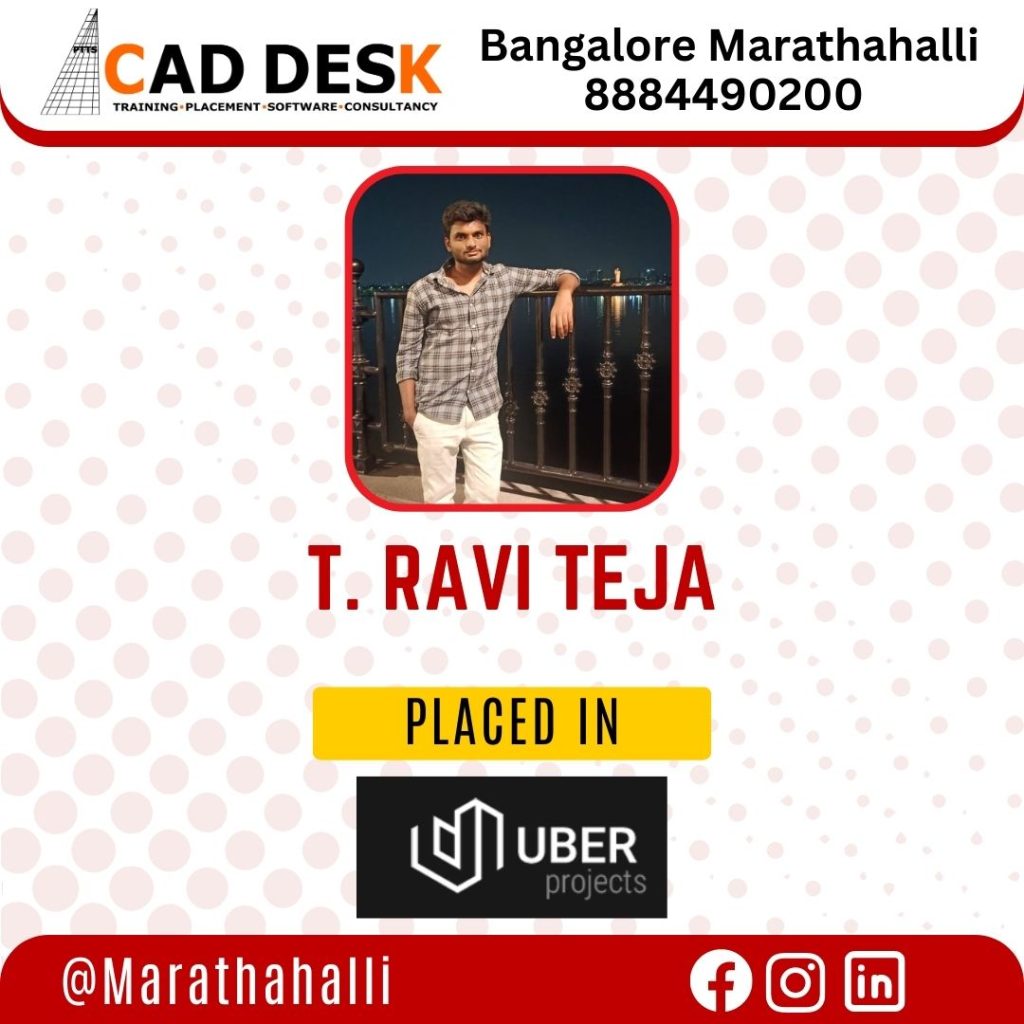


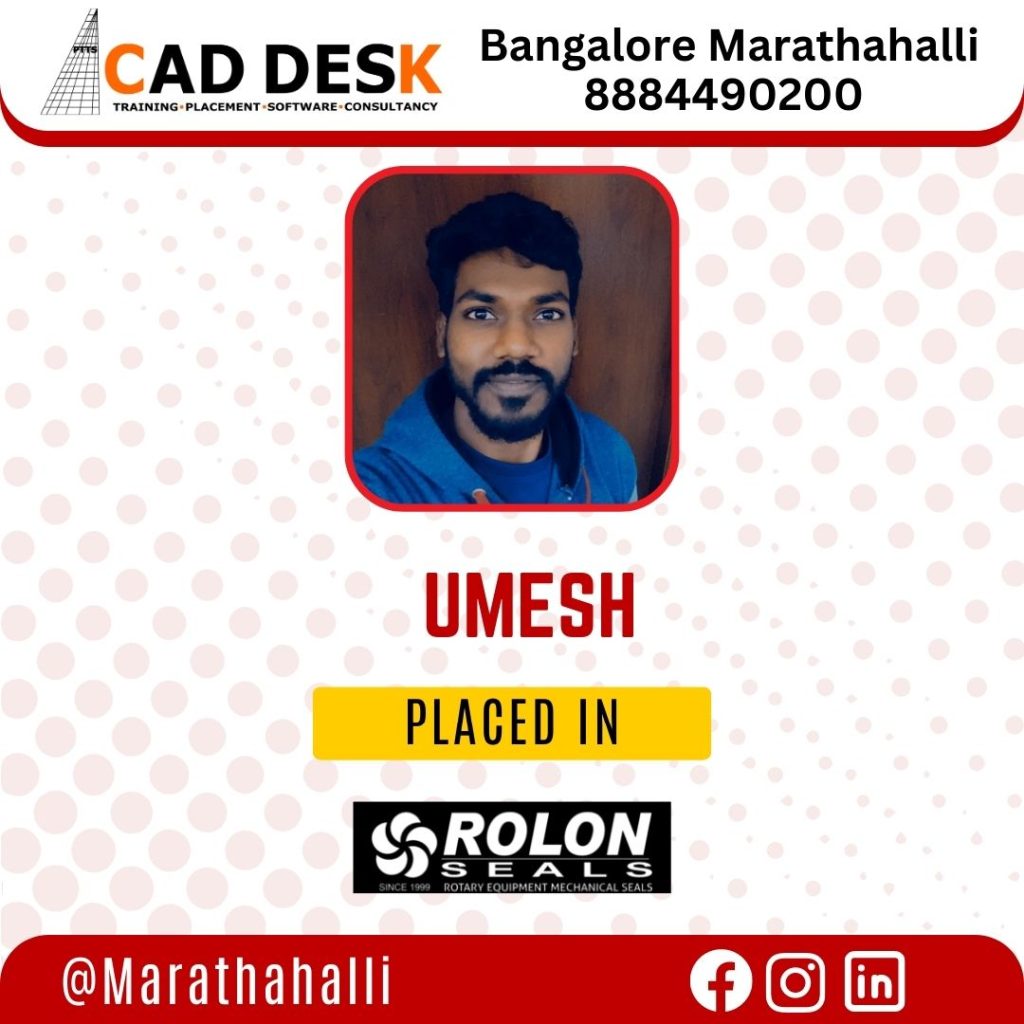



Start your learning journey today! Enroll now in our course Program
Step Into Our Institute And Step Into Your Career From Us
Catia Course Training Centre Yeshwanthpur Bangalore
Frequently Ask Questions

Caddesk Marathahalli Is The Best Cad Training Centre In Bangalore With 100% Placements
AutoCAD is primarily used for creating 2D and 3D designs, technical drawings, and architectural plans. It is widely utilized in industries such as architecture, engineering, construction, manufacturing, and product design.
Here are some industries that commonly use AutoCAD
1. Architecture
2. Engineering
3. Construction
4. Interior
5. Landscaping These Are The Major Industries Are Using Civil AutoCAD
Anyone interested in learning AutoCAD can join an AutoCAD course. It is suitable for students, professionals, architects, engineers, designers, and anyone who wants to gain skills in computer-aided design and drafting. No specific background or prior knowledge is required, making it accessible to individuals from various fields.
Yes We Are Providing a 100% Interview Guarantee For Each And Every Individual Student
What Our Student say about us




