Bring Your Designs to Life with SketchUp Training at Caddesk Bangalore
Learn fast with hands-on SketchUp training at Caddesk Bangalore. Practice real-world modeling, interior visualization and presentation workflows, plus plugins and rendering tips that make your designs shine. Ideal for students and professionals who want practical skills for architecture, interior design and visualization.
- ⭐⭐⭐⭐⭐ 4.8 Ratings
- 500+ Placement Partners
Course Highlights
Success Stories Of Our Learners


















































Limited Seats – Enroll Now
Sketchup Course Content
Module 1: Introduction to SketchUp
Overview of SketchUp Interface
Understanding Toolbars and Navigation
Setting Units and Templates
Importing and Exporting Files
Module 2: Drawing & Editing Tools
Using Line, Arc, Rectangle, and Circle Tools
Push/Pull and Follow Me Commands
Copy, Move, Rotate, and Scale Functions
Editing and Modifying Geometry
Module 3: Groups & Components
Creating and Managing Groups
Working with Components and Dynamic Components
Editing and Replacing Components
Organizing the Model with Layers and Tags
Module 4: Materials & Textures
Applying and Editing Materials
Creating Custom Textures
Managing Material Libraries
Using Paint Bucket and Eye Dropper Tools
Module 5: Scenes & Views
Setting Up and Managing Scenes
Creating Camera Views and Walkthroughs
Animation Basics
Section Cuts and Styles
Module 6: 3D Warehouse & Plugins
Accessing and Using 3D Warehouse
Importing Ready-made Models
Installing and Managing Plugins
Recommended Extensions for Designers
Module 7: Layout & Documentation
Introduction to SketchUp Layout
Creating 2D Documentation
Adding Dimensions and Text
Printing and Exporting Drawings
Module 8: Rendering with V-Ray (or D5 Render)
Introduction to Rendering Concepts
Applying Lights, Materials, and Environments
Adjusting Camera and Exposure Settings
Exporting High-Quality Renders
Module 9: Interior & Exterior Modeling
Creating Interior Furniture and Fixtures
Modeling Buildings and Landscapes
Applying Realistic Materials and Lighting
Presentation Techniques for Clients
Module 10: Final Project & Portfolio
Complete Real-World Project
Model Presentation and Rendering
Portfolio Preparation
Certification & Career Support
Our Hiring Clients








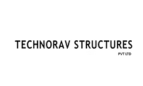



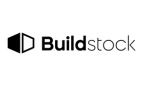









Certified With Caddesk Bangalore
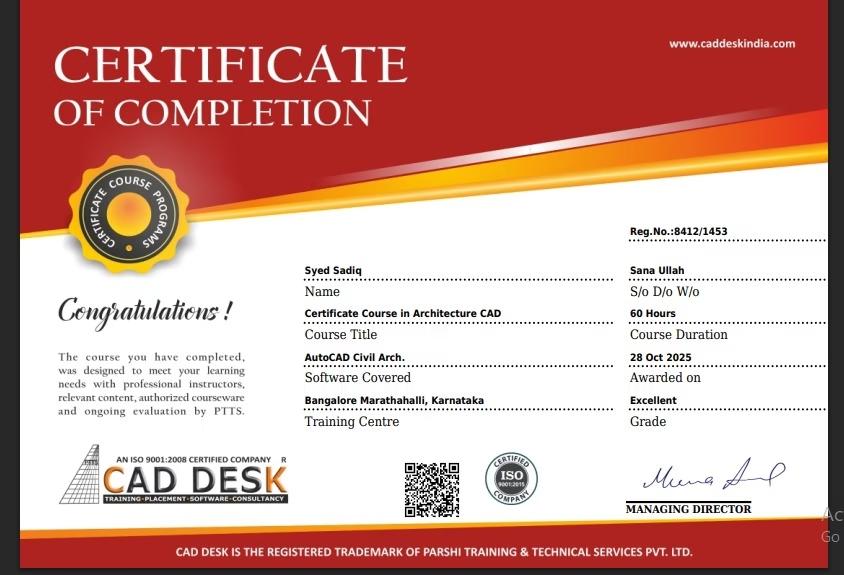
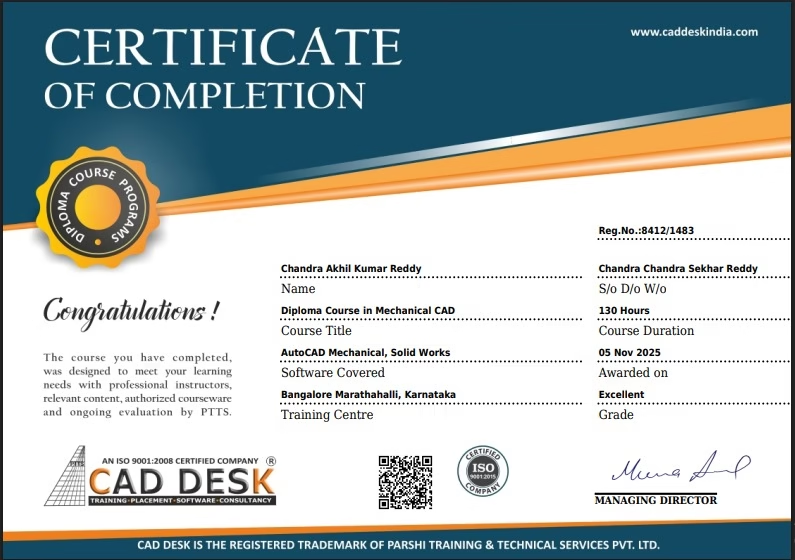

Checkout Our Testimonial
The best place to learn SketchUp in Bangalore! Trainers explain every step clearly, and the practice sessions helped me build confidence in 3D modeling.
Get In Touch And Contact Us !
Caddesk Bangalore is the absolute best SketchUp training institute around. With expert trainers, modern lab facilities, and a practical learning approach, we help you master 3D modeling and visualization step by step. Our training is designed for students and professionals who want to bring their design ideas to life using SketchUp. If you’re serious about becoming a 3D design professional, Caddesk Bangalore is the perfect place to start. Don’t wait—sign up for a free demo today and begin your SketchUp journey with confidence.
- Flat No 102, Krishna Grand, beside Khazana Jewellery, Aswath Nagar, Marathahalli, Bengaluru, Karnataka 560037
- 8884490200
