Master 3D Design with SolidWorks Course – Train with Experts at Caddesk Bangalore
Join Caddesk Bangalore and master 3D design and mechanical modeling with certified trainers. Gain hands-on experience to transform your creative ideas into real-world engineering designs. Best SolidWorks training institute in Bangalore.
- ⭐⭐⭐⭐⭐ 4.8 Ratings
- 500+ Placement Partners
Course Highlights
Success Stories Of Our Learners


















































Limited Seats – Enroll Now
Solidworks Course Content
Module 1: Introduction & Basic Setup
Introduction to CAD Desk
Overview of SolidWorks Interface
Understanding File Types and Templates
System Requirements & Software Customization
Module 2: Sketching Fundamentals
Creating 2D Sketches
Applying Dimensions and Constraints
Using Sketch Entities and Relations
Editing and Modifying Sketch Geometry
Module 3: Part Modeling
Creating 3D Models from Sketches
Using Extrude, Revolve, Sweep, and Loft
Applying Fillets, Chamfers, and Shells
Managing Design Tree and Parameters
Module 4: Assembly Design
Creating and Managing Assemblies
Adding Components and Applying Mates
Working with Sub-Assemblies
Checking Interference and Motion
Module 5: Sheet Metal Design
Introduction to Sheet Metal Features
Creating Base Flange, Edge Flange, and Bends
Unfold and Flatten Commands
Generating Sheet Metal Drawings
Module 6: Surface Modeling
Introduction to Surface Tools
Creating and Editing Complex Surfaces
Trimming, Extending, and Merging Surfaces
Converting Surfaces into Solids
Module 7: Drafting & Detailing
Generating 2D Drawings from 3D Models
Adding Dimensions and Annotations
Creating Bill of Materials (BOM)
Setting Drawing Standards and Templates
Module 8: Motion Study & Simulation
Introduction to Motion Analysis
Defining Joints, Forces, and Gravity
Running Static and Dynamic Simulations
Reviewing Results and Reports
Module 9: Rendering & Visualization
Applying Materials, Lights, and Backgrounds
Using SolidWorks Visualize for Rendering
Creating Realistic Product Images
Animation & Presentation Techniques
Module 10: Final Project & Certification
Real-Time Design Project
Applying Learned Skills in a Practical Model
Performance Evaluation and Feedback
Certification and Career Guidance
Our Hiring Clients








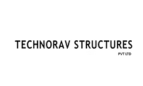



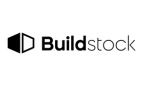









Certified With Caddesk Bangalore
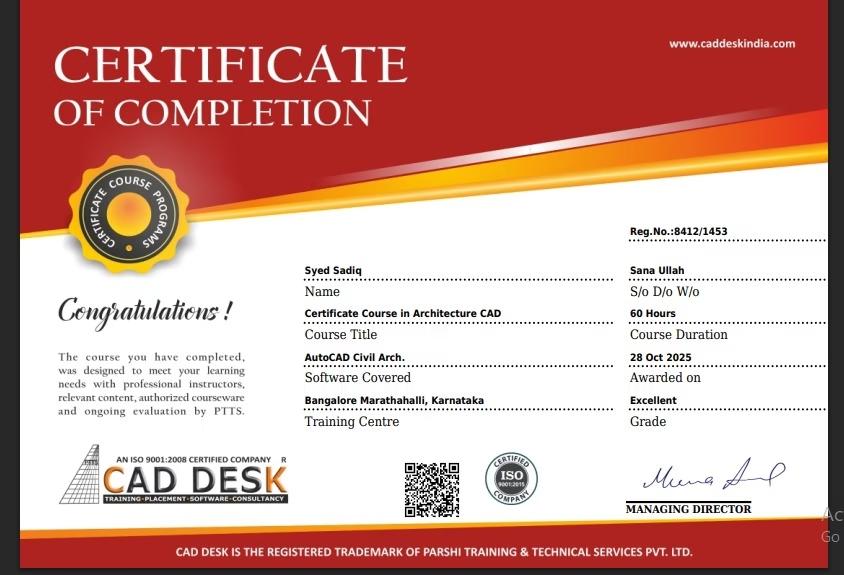
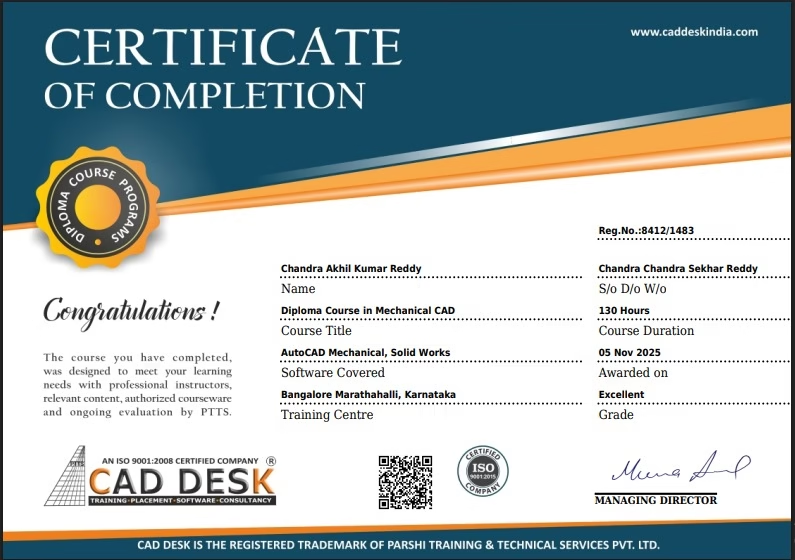

Checkout Our Testimonial
The best SolidWorks training in Bangalore! The trainers explain every concept clearly and make sure we get hands-on experience. Highly recommend Caddesk Bangalore
Get In Touch And Contact Us !
Caddesk Bangalore offers the best SolidWorks training with experienced trainers and practical sessions. Our course is designed to help students and professionals learn 3D modeling, assembly, and design skills used in real industries. With advanced lab facilities and placement guidance, we make sure every student is job-ready. If you want to build a career in design and engineering, join Caddesk Bangalore today. Register for a free demo class and start your SolidWorks learning journey with us.
- Flat No 102, Krishna Grand, beside Khazana Jewellery, Aswath Nagar, Marathahalli, Bengaluru, Karnataka 560037
- 8884490200
