Design the Future with AutoCAD Course – Learn from Experts at Caddesk Bangalore
Join Caddesk Bangalore and learn from certified trainers who turn your technical drawing skills into professional expertise. Best AutoCAD training institute in Bangalore
- ⭐⭐⭐⭐⭐ 4.8 Ratings
- 500+ Placement Partners
Course Highlights
Success Stories Of Our Learners


















































Limited Seats – Enroll Now
AutoCAD Course Content
Module 1: Introduction & Basic Setup
- Introduction to CAD Desk
- Overview of AutoCAD and its Interface (GUI)
- Understanding File Extensions and File Management
- Coordinate Systems: Absolute (ACS), Relative (RCS), and Polar (PCS)
Module 2: Drawing Tools
- Line Command (Ortho Mode, Polar Tracking, Dynamic Input)
- Circle (Center-Radius, 2P, 3P, Tan–Tan–Radius, Tan–Tan–Tan)
- Rectangle and Polygon
- Ellipse, Polyline, and Spline
- Arc Variants and Point Management (Divide, Measure, Donuts, Wipeout, Revision Cloud)
Module 3: Drafting Settings
- Limits Setup, Snap (F9), Grid (F7), Ortho (F8)
- Polar Tracking (F10), Object Snap (F3), Tracking (F11)
- Dynamic Input (F12), Quick Properties, and Selection Cycling
Module 4: Modify Tools
- Move, Copy, Stretch, Rotate
- Mirror, Scale, Trim, Extend
- Fillet, Chamfer, Erase, Explode, Offset, Lengthen, Align, Break, Join
- Array: Rectangular, Polar, and Path Arrays
Module 5: Isometric Drawings
- Concepts and Rules of Isometric Drawing
- Creation of Isometric Views
- Hatch and Gradient Patterns (Solid, Pattern, Gradient fills)
Module 6: Staircase Design
- Unit Setup and Terminology
- Plan and Elevation of Staircase
- Construction Line and Ray Applications
Module 7: Annotation & Dimensions
- Text Tools (Single-line, Multiline, Style Manager)
- Dimension Types (Linear, Aligned, Angular, Arc Length, Radius, Diameter, Ordinate)
- Continue, Baseline, Dim. Break, Dim. Spacing, Oblique Text
- Dimension Style Manager and Multi-leaders (Insert, Align, Edit)
Module 8: Tables & Blocks
- Creating and Modifying Tables
- Managing Object Properties (Color, Line Type, Transparency)
- Layer Creation & Control (Freeze, Lock, Isolate, Match)
- Blocks (Create, Insert, Write Block, Block Editor)
- Attributes (Define, Edit, Manage)
Module 9: Project Work (2D)
- Residential Building Plan Based on Vaastu Principles
- Working with Raster Images, OLE Objects, Hyperlinks
- Using Express Tools (Auto Numbering, Arc Text, Super Hatch)
Module 10: Plotting & Layouts
- Plot Settings and Publishing Options
- Layout and Template Creation
- Import/Export Workspaces
- Practice and Doubt Sessions
Module 11: 3D Design & Visualization
- 3D Workspace and Visual Styles
- Basic 3D Primitives (Box, Cylinder, Cone, Pyramid, Sphere, Wedge, Torus, Polysolid)
- Extrude, Revolve, Presspull, 3D Polyline
- Sweep, Loft, Union, Subtract, Intersect, 3D Mirror
- Gizmo Tools, 3D Array, Fillet/Chamfer Edge, Shell
Module 12: Rendering & Final Project
- Material Browser and Light Settings
- Render Settings and Final Rendering
- Complete Architectural Project Integration
Our Hiring Clients








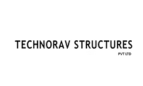



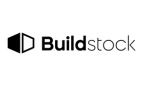









Certified With Caddesk Bangalore
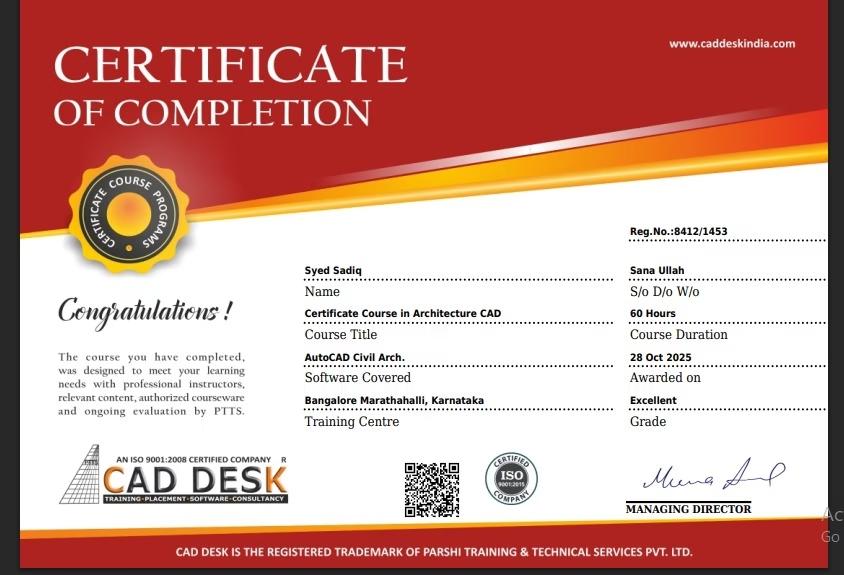
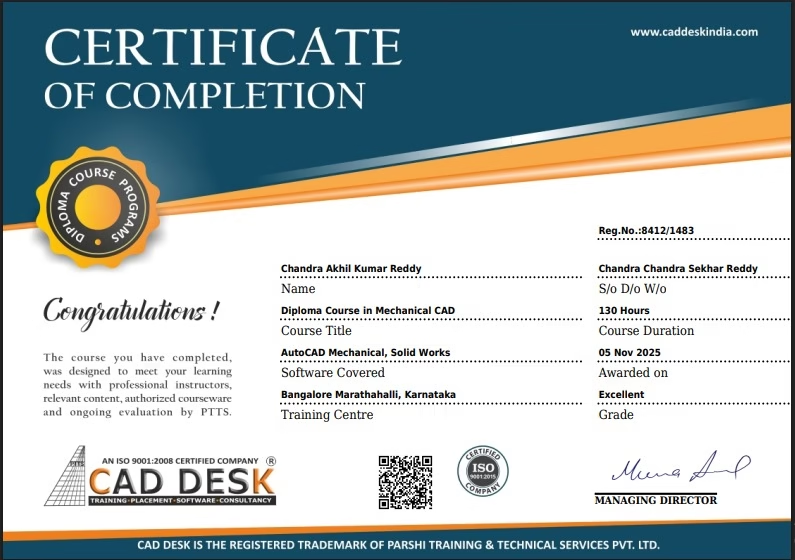

Checkout Our Testimonial
One of the best Institute for cadd training in banglore with friendly staff and good assistance is provided by manohar sir in placements
Get In Touch And Contact Us !
Caddesk Bangalore is the absolute Best AutoCAD training institute around. With top-notch infrastructure, advanced lab facilities, and experienced instructors, we’re the ideal choice for anyone looking to master AutoCAD and advance their career. You won’t find a more dedicated team to help you reach your full potential in design and drafting. If you’re serious about becoming an AutoCAD expert, Caddesk Bangalore is where your journey begins. Don’t wait—sign up for a free demo today and start shaping your future with confidence.
- Flat No 102, Krishna Grand, beside Khazana Jewellery, Aswath Nagar, Marathahalli, Bengaluru, Karnataka 560037
- 8884490200
